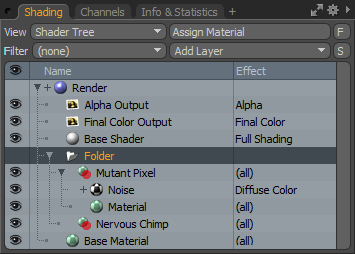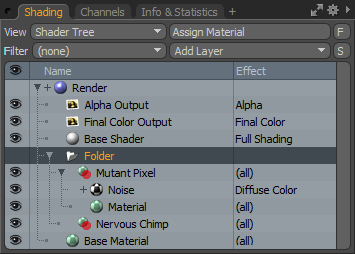
A Folder item acts solely as an organizational device for the Shader Tree. Any number of layers can be placed into a folder. You can add a folder to the tree using the Add Layers button, and selecting the Special > Folder option from the pop-up menu.
By default the Folder item is added to the top-most level under the nearest Material Group Item layer (based on what's currently selected in the tree). Once the Folder has been added, any number of layers can be selected, then dragged and dropped onto the folder, thus, adding them to it. The arrow icon preceding the Folder can be toggled to tuck away the content of the folder, and the Folder itself can be renamed. The Folder item has no associated attributes or properties.
For more on working with Shader Tree layers, please refer to the Shader Tree topic.