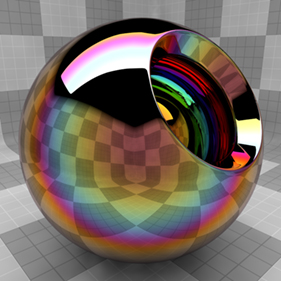
Iridescence is a general term for colors which change with viewing angle. The effect is typically due either to interference or diffraction. Diffraction is the splitting of light into component wavelengths. Interference is caused by the strengthening and weakening of different wavelengths, and often results in a characteristic spectrum of Newton's Colors or Newton's Rings. Both are seen in nature such as in pearls, butterfly wings, oily puddles, and peacock feathers.
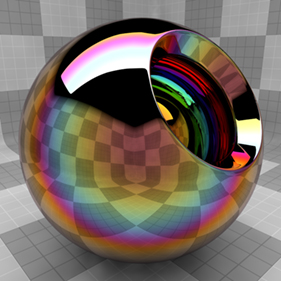
The Iridescence Material gives you powerful control over viewing-angle-dependent effects of either type. Adding keyframes to the gradient control allows you to set the color at the desired viewing angle, from straight-on to perpendicular glancing. Applying a texture to Iridescence Colors modulates the coloring, producing interesting results. When the Iridescence Material is selected in the Shader Tree, the attributes appear in the Properties panel.
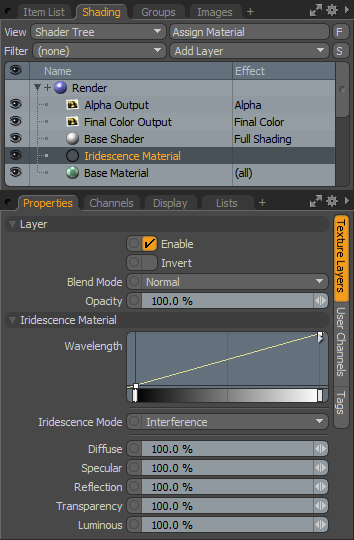
|
Option |
Description |
|---|---|
|
Layer |
|
|
Enable |
Toggles the effect of the layer on and off, duplicating the functionality of toggling visibility in the Shader Tree. When disabled, the layer has no effect on the shading of the scene. However, disabled layers are saved with the scene and are persistent across Modo sessions. |
|
Invert |
Inverts the RGB values for the layer producing a negative effect. |
|
Blend Mode |
Affects blending between different layers of the same effect type, allowing you to stack several layers for different effects. For more on blending, please see Layer Blend Modes. |
|
Opacity |
Changes the transparency of the current layer. Reducing this values increasingly reveals lower layers in the Shader Tree if present, or dims the effect of the layer itself on the surface. |
|
Iridescence Material |
|
|
Wavelength |
In Diffraction mode, the vertical keyframe position corresponds to the color in the visible spectrum, which repeats as it goes higher. In Interference mode, the keyframe heights correspond the optical path difference giving rise to the interference. It may appear repetitive, but does not actually repeat. |
|
Iridescence Mode |
Allows you to choose between two different modes, Diffraction and Interference, each producing their own unique effect. |
|
Surface Attributes |
These controls, Diffuse, Specular, and so on, adjust the strength of the coloration applied to the named Material property. This allows you to selectively control which attributes of the surface receive the iridescent coloration and to what degree it is applied. |