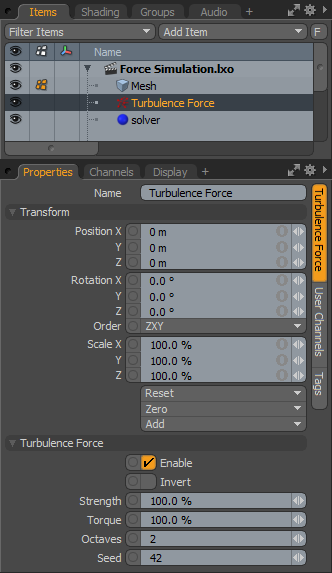
The turbulence force item applies a noise-like function to a dynamic item's movements, producing an unsteady or agitated motion. Useful for adding a small or large amount of randomness to simulations, depending on the strength of the effect. The higher the value, the stronger the turbulence applied to the dynamic objects.
You can add a turbulence force item to a simulation simulation by selecting Forces > Turbulence in the Layout interface's toolbox. Alternatively, in the Items list, click Add Item > Forces > Turbulence Force. Any force added after a dynamic body auto-connects to the solver item, forces added beforehand need to be connected manually in the Schematic view.
Remove force items the same way as any other item: simply select the item and press Delete on the keyboard.
When selected, the following attributes appear in the Properties viewport.
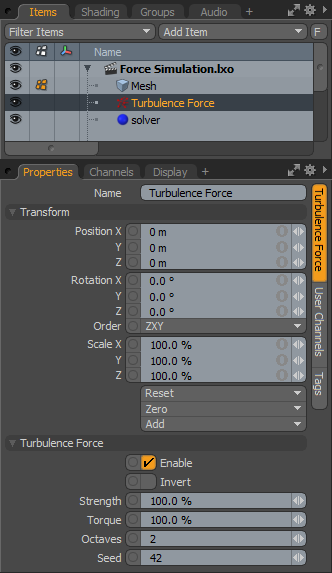
|
Option |
Description |
|---|---|
|
Name |
Displays the current force item name. To change it, click on the field and type in the new name. |
|
Transform |
|
|
Position X/Y/Z |
Changes the position of the turbulence field, which can modify the way in which the turbulence affects dynamic objects. |
|
Rotation X/Y/Z |
Determines the rotation of the turbulence field as X, Y & Z values for each axis. |
|
Scale X/Y/Z |
Defines the scale of the turbulence field as X, Y & Z values for each axis. |
|
Turbulence Force |
|
|
Enable |
Toggles the force item on or off. When enabled, the force item is considered during a dynamics simulation; when disabled, the force item is ignored. However, disabled forces are persistent across Modo sessions, being saved with the scene, and retain their present settings. |
|
Invert |
Reverses the turbulence field influence on dynamic items. |
|
Strength |
Determines how much influence the turbulence field has on the dynamic items. The higher the value, the greater the disturbing strength of the turbulence. |
|
Torque |
Acts as a multiplier on rotational movements of dynamic items. The higher the value, the greater the influence of the turbulence. |
|
Octaves |
Determines the number of layers for the noise function, where each additional layer adds complexity to the field, subsequently making finer details to the turbulent motion applied. |
|
Seed |
Defines the initial value for the noise function, with every different value producing a different random variation to the noise. If a turbulence field isn't producing the results you like, try adjusting this value to sample different randomized fields. |