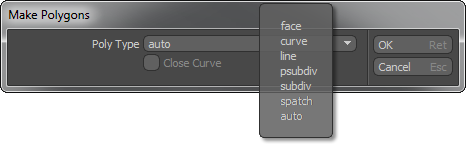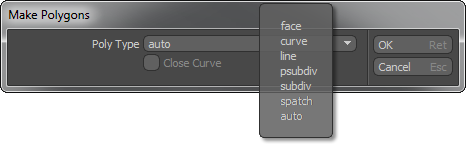
The Make Polygon tool uses the currently-selected vertices to create a polygon. The order in which the vertices were created (or selected) determines the direction of the polygons' normal. When run with an edge loop selection, a new polygon is created from those edges, and the selection order is not important. This command can be triggered by pressing the P key or by using Geometry > Polygon > Make, which offers several additional user-definable options.
The following Make Polygon options are available for adjusting the Make Polygon tool:
• Face- produces a regular polygon, based on the drawn vertices.
• Curve- generates a spline curve from the points with the additional option to Close Curve, joining the in and out vertices into a loop.
• Line- generates a string of continuous Polylines, similar to a Curve but made from a string of line segments. These are often used as hair guides.
• Psubdiv/Subdiv- generates a Pixar Catmull-Clark Subdivision Surfaces polygon, eliminating the need to toggle the newly-created geometry manually.
• Spatch- produces a spline patch curve for further patching; this requires 3 or 4 vertices.
• Auto- matches the polygon type from a neighbor polygon connected to the selected vertex. If the selected vertices are floating, Modo chooses the Face polygon type.