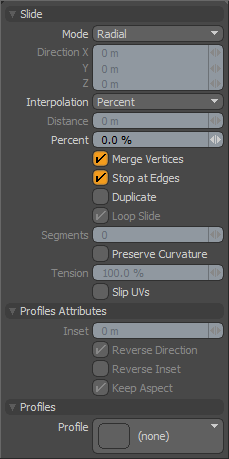
The Slide tool moves selected mesh elements (vertices, edges and polygons) along their connected edges. There are two main modes to the tool (Radial and Linear) which can be used depending on the style of selection and intended result.
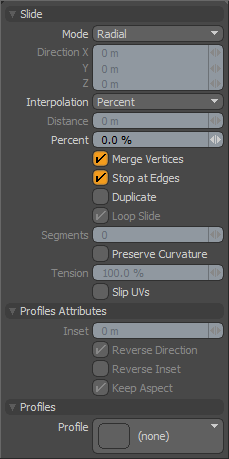
|
Option |
Description |
|||||
|---|---|---|---|---|---|---|
|
Slide |
||||||
|
Mode |
• Radial Mode - most useful for sliding entire edge loops such as widening or narrowing a selected edge loop around an eye. When this mode is active, the direction fields are disabled as the only relevant input is Distance/Percentage which indicates how far to slide the selected loop between the next and previous loops. • Linear Mode - provides a method to slide elements along either of two intersecting edges and is most useful when sliding vertices or polygon selections. When this mode is selected, the Direction X/Y/Z triplet is activated. When interacting with the tool in a 3D Viewport the direction of the handle determines the edge to slide along. |
|||||
|
Interpolation |
This control allows you to choose between Distance and Percentage methods for sliding the geometry. |
|||||
|
Distance |
The Distance option allows the tool's numeric entry to be a specific distance based on the current unit system, so that geometry can be moved a specific number of feet, inches, meters, and so on. |
|||||
|
Percentage |
The Percentage option slides the selected geometry based on a percent from its initial position (0%) to the neighboring edge or edge loop (-100 or 100%). |
|||||
|
Merge Vertices |
When this option is active, vertices are merged if the slide tool results in vertices sharing the exact same coordinates. For example, sliding an edge 100% with this option on results in that edge being merged into its neighbor. This can be particularly convenient when combined with the Stop at Edges option. |
|||||
|
Stop at Edges |
With this setting active, the selected tool stops the slide when the selected mesh elements reach the surrounding edges. |
|||||
|
Duplicate |
When active, the Duplicate option creates a new edge rather than simply sliding the selected edge. With this option active, it is simple to create new edges or edge loops and place them along the existing curve. |
|||||
|
Loop Slide |
When sliding an edge selection, Loop Slide constrains the movement along the existing polygonal bounds. |
|||||
|
Segments |
This specifies the number of segment for profiles. If value is 0 and a 1D profile is selected, the Slide tool automatically decides the best adaptive segments for the profile. Duplicate must be enabled for Profiles to work. |
|||||
|
Preserve Curvature |
The new position is computed along a curve through the edges to maintain the overall curvature or surface continuity. Once enabled, the Tension setting becomes available, controlling the tightness of the curvature preservation. |
|||||
|
Tension |
Determines the strength of the curvature preservation. The default value of 100% calculates the curvature similar to a spline generated along the edge's length, placing the new vertex appropriately (where a value of 0% would be like disabling the Preserve Curvature option). Negative values inset the curvature and higher values further offset the vertex out from the curve's position. |
|||||
|
Slip UVs
|
UV values are generally fixed to specific vertices, subsequent edits to the geometry may warp, deform, or otherwise distort the UV values in undesirable ways requiring you to adjust the map or redo it altogether. To avoid this undesirable result, you can enable the Slip UVs function so as to not disturb any existing UV mapping applied to the geometry. |
|||||
|
||||||
|
Profile Attributes |
||||||
|
Inset |
This specifies the offset amount of X direction of 1D profiles. |
|||||
|
Reverse Direction |
If this option is enabled, the 1D profile is evaluated from top to bottom. |
|||||
|
Reverse Inset |
If this option is enabled, Inset is reversed. |
|||||
|
Keep Aspect |
Automatically sets Inset value based on the aspect ratio of the profile. |
|||||
|
Profiles |
||||||
|
Mini Preset browser for viewing various profiles. Works the same as the standard preset browser. |
||||||