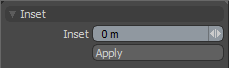
Inset is a polygon creation tool that takes selected polygons and subdivides them to create new geometry within the original selection. The new polygons are scaled duplicates of the original. For example, selecting a single polygon on the side of a cube, and then firing Inset, creates a smaller quad polygon framed within the original. Using negative values for inset forces the duplicated polygon to scale larger than the original.
Inset can be found on the Geometry toolbar under Polygon.
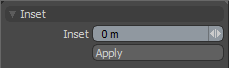
Set the Inset value using the numeric field, then use the Apply button to fire the command with those values.