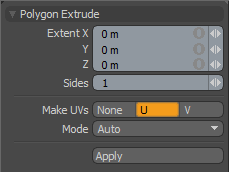
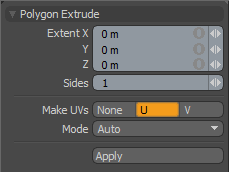
Found on the Mesh Edit tab of the Modo Tools toolbar, the Polygon Extrusion tool repositions the selected polygon in space based on the tool's three handles. Modo creates additional polygon surfaces between the new location of the polygon and the original location of the selected faces.
Extent X/Y/Z: Displays the position of the extruded polygon. You can specify values to reposition the extruded polygon precisely.
Sides: Controls the number of loops created with the Polygon Extrusion tool.
Make UVs: Determines whether Modo generates UV maps automatically for the new polygons in the existing space or fans them out on the U or V axis.
None- Generates UV maps in the existing space.
U/V- Fans UV maps out on the U or V axis.
Mode: Provides options to override Modo's automatic setting (Auto mode).
Auto- Evaluates the geometry to determine if Modo should remove the original selected polygon after the extrusion. This is the default setting. The tool automatically changes to Shift or Thick mode based on the evaluation unless you specify a behavior.
Shift- Removes the original polygon when that polygon would be left inside the mesh.
Thick- Leaves the original polygon in place if the selected polygon(s) are single-sided polygons and are not encased by existing geometry.