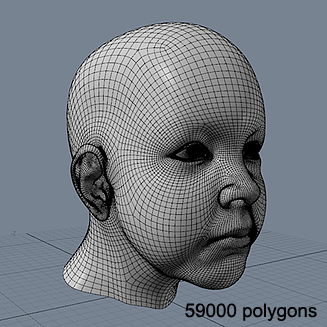
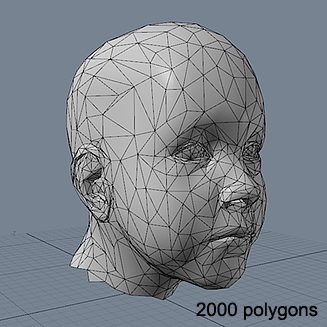
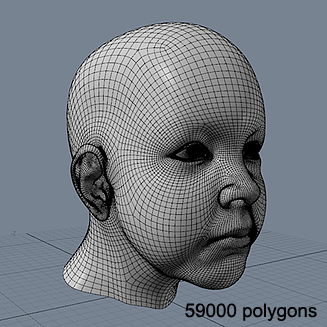
|
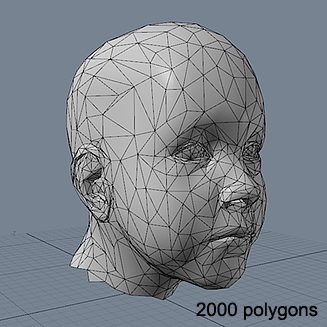
|
|---|
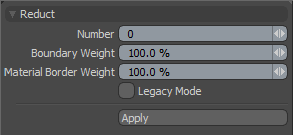
The Polygon Reduce tool iteratively removes edges from the mesh while trying to maintain as much of the original contouring as possible.
Number: Displays the total number of polygons in the currently visible mesh layer. When you drag the tool in the viewport, Modo adjusts this number here and in the mesh. You can also type in an exact number of polygons.
Boundary Weight: Determines how much emphasis should be given to preserving the details around boundary areas of the mesh.
Material Border Weight: Determines how much emphasis should be given to using polygons to preserve the integrity and detail of the mesh along edges that define a boundary between materials groups.
Legacy Mode: When enabled, uses an alternative edge evaluation method available with older version of Modo. When disabled, Modo uses a polygon reduction method that is based on Quadric Error Matrices to produce better overall surface quality. You can enable and disable Legacy Mode to evaluate the differences between the two algorithms and determine which method you prefer.