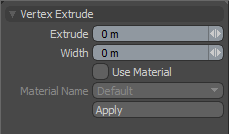
Found on the Vertex tab of the Modo Tools toolbar, the Vertex Extrude tool shifts the selected vertex along its normal (away from its original position) and creates three additional vertices and edges around the original vertex.
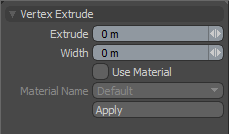
Extrude: Determines how far out the vertex is shifted away from its original location.
Width: Determines how far the newly created edges that surround the original vertex are pushed out away from that location.
Use Material: When enabled, determines what material group to assign to the newly created geometry. When disabled, the new polygons do not have a material group and use the base material.
Material Name: Specifies the material group for the newly created geometry after you enable Use Material.