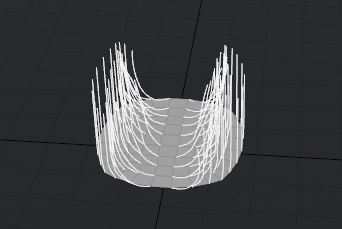
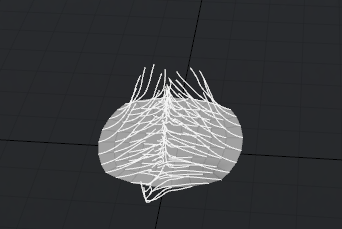
On the left, guides are separated by the brush, on the right the guides are gathered.
The Separate brush moves adjoining fibers or guides apart from each other with a falloff based on the brush shape and strength. By holding down the Crtl key, you can reverse the separate function and gather the fibers closer together. The Fur brush can be combined with the Brush Tips to further customize how the brush styles the fur. The Separate tool can be found in the Hair Tools sub-tab of the toolbox, found in the Paint tab of the interface. When selected, the following attributes display in the Properties panel.
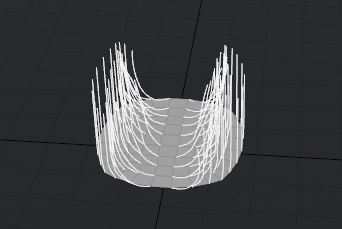
|
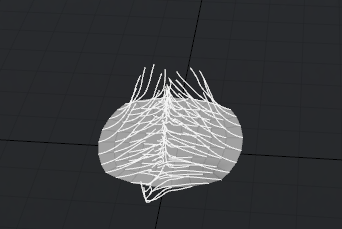
|
|
|
On the left, guides are separated by the brush, on the right the guides are gathered. |
||
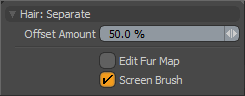
|
Option |
Description |
|---|---|
|
Offset Amount |
The Offset Amount value determines the strength of the brush stroke. Higher values have a greater influence over the fibers than lower values. |
|
Edit Fur Map |
You can style fur by way of a Fur Vector Map, providing a means to control combing direction and length with an image map, producing very detailed results. All that is necessary is a Fur Layer in the Shader Tree and a Floating Point image (such as EXR) with the layer effect set to Fur Vector. Generally, the fur styling tools are meant to edit Guides, in order to edit the associated fur map, you need to enable the Edit Fur Map option. |