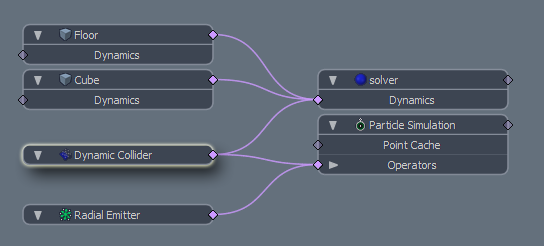
The dynamic collider item connects to the solver and the particle simulation items.
The dynamic collider has no adjustable attributes in the Properties panel, it is merely meant as a bridge to share data between a particle simulation and a soft or hard body dynamics simulation when calculating collisions between them. This allows you to control which simulations are necessary to share data, which can save valuable calculation time for complex simulations of all types.
The main particle controls are found in the Particles sub-tab of the Setup interface's toolbox. Before adding the dynamic collider, you need to have the dynamic and particle simulation items already present.
To add the dynamic collider item, follow these steps:
| 1. | Select the dynamics solver item and the particle simulation item, creating the 'Dynamics Collider' item, which connects them as necessary for proper evaluation. |
| 2. | With the items selected, click the Dynamic Collider button in the toolbox. Alternatively, in the Items list, click Add Item > Particles > Simulation > Dynamic Collider. |
You can also manually connect the dynamic collider elements together via the Schematic viewport (illustrated below). For information of working with elements in the Schematic viewport, see Schematic Viewport. For more information on using the particle simulation tools, see Particles and Simulations Overview.
|
|
|
The dynamic collider item connects to the solver and the particle simulation items. |
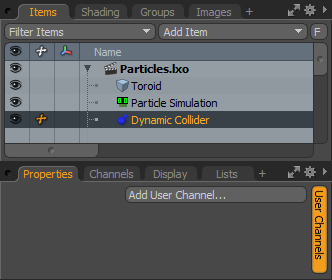
There are no user-definable attributes or channels related to the dynamic collider.