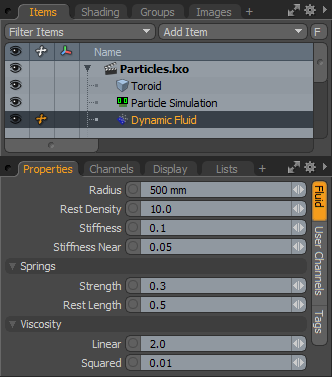
The dynamic fluid item allows you to simulate a variety of viscous liquids. The item itself is attached to a particle simulation item and works to control the particles so that they act in a fluid manner. Fluids are fully integrated into the dynamics of Modo and can be used to affect solid body elements as well, when combined with a dynamic collider item connecting the two simulations. Dynamics Forces can also be added to the simulation, providing additional control over the resulting particle behaviors.
The main particle controls are found in the Particles sub-tab of the Setup interface's toolbox. The dynamic fluid item is added to an existing particle simulation, which at minimum requires an emitter and a particle simulator.
To add a dynamic fluid item, select the target particle simulation and click the Dynamic Fluid button in the toolbox. Alternatively, in the Items list, click Add Item > Particles > Simulation > Dynamic Fluid. This automatically wires up the connection between the items.
For proper results, you must use an emitter with some volume to the emission area. By default, Modo emitters are single point, which is infinitely small. The fluid simulation produces particles that, like a liquid, are incompressible and when multiples are spawned from the single point, forces are generated that make the particles appear to shoot off in random directions. When using the radial and curve emitters, you need to define a Start Radius that is larger than the Radius value of the dynamic fluid item for proper results. Once the item is added to the simulation, particles act in a fluid manner. When the dynamic fluid item is selected, the following attributes are available in the Properties panel.
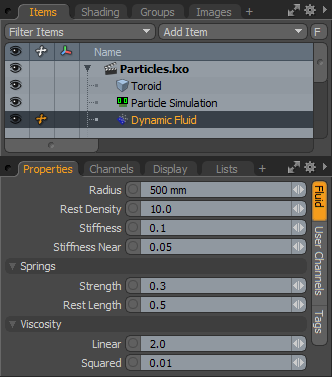
|
Option |
Description |
|---|---|
|
Radius |
Density in the resulting fluid volume is determined by neighboring particles connecting via virtual springs. To save simulation time, springs are only generated for nearby particles in the simulation. The Radius option defines the area around a particle where it searches for neighbors to connect with. |
|
Rest Density |
Controls the maximum number of neighboring particles that can connect to a single particle when at rest (meaning they have reached a minimum velocity threshold). |
|
Stiffness |
Controls the strength of the inter-particle springs in retaining the Radius value. Higher values create springier, bouncier particles that are more apt to act like splashes, where lower values result in softer springs that react more like a viscous fluid. |
|
Stiffness Near |
When the distance for resting particles becomes less than the Radius value, additional smaller springs are added between particles that control the resting movement of the fluid. This is the Stiffness Near setting. It controls the repelling strength between resting particles. |
|
Springs |
|
|
Strength |
Determines the flexing strength of the virtual springs generated between particles which results in the fluid's plasticity, which influences how quickly or slowly the substance forgets its former shape. |
|
Rest Length |
When particles are resting, the spring length is modified to pull neighboring particles together to form the overall density volume. This value determines that minimum spring length value. |
|
Viscosity |
|
|
Linear |
The Viscosity setting controls the velocity transition values between active and resting particles. Higher Linear values increase the transition timer creating a thicker fluid. |
|
Squared |
When particles in a group reach equilibrium, non-linear forces are applied that repel the neighboring particles to maintain density in the volume. This value defines the strength of that force. |