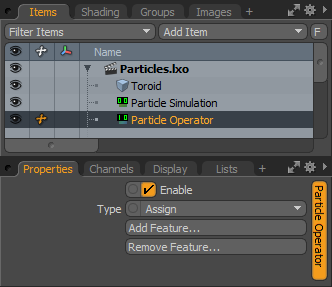
The particle operator is a general filter/modifier-type item that can be used to process or modify all particles in a simulation based on your selected features. Its use of the Schematic view to nodally connect and alter any features makes it very powerful and extremely flexible. In a way, its use can be thought of as adding user channels, because adding features creates additional channels on the operator that can be linked to produce a specific result.
The main particle controls are found in the Particles sub-tab of the Setup interface's toolbox. Particle operators require a particle simulation on which to operate. Once a simulation is added, add the particle operator:
| 1. | With a particle simulation selected in the Items list, click the Particle Operator button in the toolbox. Alternatively, in the Items list, click Add Item > Particles > Simulation > Particle Operator. |
| 2. | With the created particle item selected in the Items list, click the Add Feature button found in the Properties panel. |
This opens a pop-up dialog that allows you to select the feature and additionally add the feature channel to the operator in the Schematic view, if it is already present there.
| 3. | Add as many features are necessary for the intended result. |
Since the particle operator is such an open-ended controller, it is largely up to you how you use it based on the feature assignment. The following video demonstrates one use of the Operator.
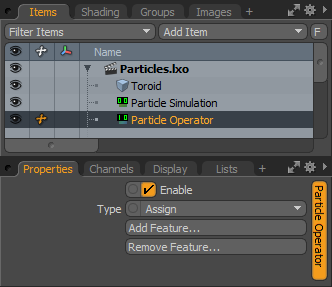
|
Option |
Description |
|---|---|
|
Enable |
Toggles the particle operator item on or off. When enabled, the settings of the operator are evaluated for the associated particle simulation, when disabled, the settings are ignored. |
|
Type |
Determines how the feature results integrate with the original particle data values. There are several possible options: • Assign: Outputs the values of the operator directly to particle features for every step. • Integrate: Adds the outputs to particle features, effectively making them the rate of change. • New: Outputs are assigned only to new particles, allowing them to be initialized. • Trigger: Outputs are assigned only when the trigger channel is true. |
|
Add/Remove Feature |
Allows you to create only the pertinent controls based on the desired results. Each feature represents a specific aspect of an individual particle in a simulation. Each feature type also has two options, the regular feature and a read-only version, which differs in that it contains no input connection. These types of features reduce evaluation overhead, which can be important in complex simulations. It may be necessary to enable the storing of certain features in the simulation item, as not all are calculated by default. |