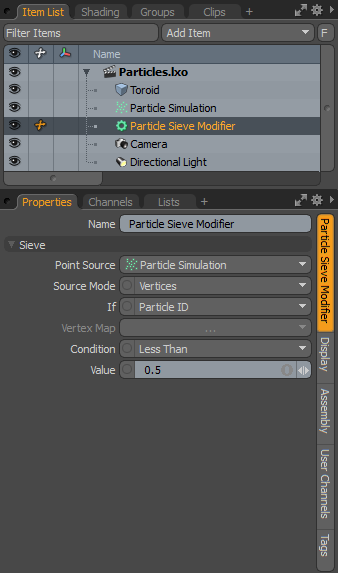
The particle sieve modifier is a conditional filter that allows you to adjust values based on certain specified criteria. Only values that meet the defined criteria are passed along to the output (it doesn't modify the initial point source itself). It is useful in filtering particles based on age, particle ID or a multitude of other options. It can also be equally useful for point clouds. When combined with a surface particle generator, particles can be filtered by slope.
You can add a particle sieve modifier item by using the Add Item function of the Items List. Click the button to open the menu, then select the Particles > Modifiers > Particle Step Modifier option.
Once added, you need to specify the point source that you wish to affect. Once the originating point source is defined, you also need to specify the particle sieve modifier item as the source in the final item. If thought of like a chain, the originating particle generation is defined as the source in the sieve modifier, and then the modified values are fed into the final effect, such as a Replicator, Blob, Volume or Sprite. The source must be defined in this order so as to produce the intended result.
When applying the sieve modifier to an active particle simulation, you need to connect the modifier in the proper order within the Schematic viewport. For existing networks, simply select the connector between the simulation item and the target and add the modifier. The step modifier is found in the Schematic view in the Add... menu under Particles > Modifiers > Particle Sieve Modifier. When selected, the following attributes are available in the Properties panel.
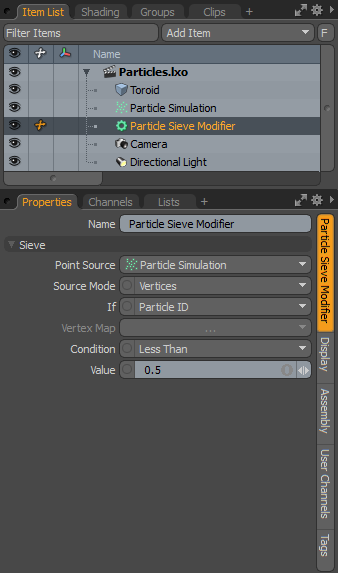
|
Name |
Displays the current item name. To change it, click on the field and type in the new name. |
|
Sieve |
|
|
Point Source |
Defines the source of the particles that are affected by the modifier. |
|
Source Mode |
Specifies the way the particle modifier affects the source. Vertices uses the point positions, Polygons uses the polygon centers, and Detached Vertices uses the point positions of vertices that are not part of polygons. |
|
If |
Controls which aspect of the source particles are evaluated for the defined condition. The pop-up menu allows you to choose from one of the many options available. |
|
Vertex Map |
When the point sources is a Mesh Item, you can define an associated weight Vertex Map, adding finer control to the sieve. Those vertices with weight values greater than 0.0 are assumed to have a value of 1, vertices with weight value of less than 0.0, the value is assumed to be 0 (basically, it is a binary on or off behavior). |
|
Condition |
Determines under what condition that particles are filtered. This works in conjunction with the Value option. |
|
Value |
Defines the specific filtering value based on the Condition option selected. Value varies dependent on the If option. For example, if Slope is defined, then the Value relates to angle of degrees. |