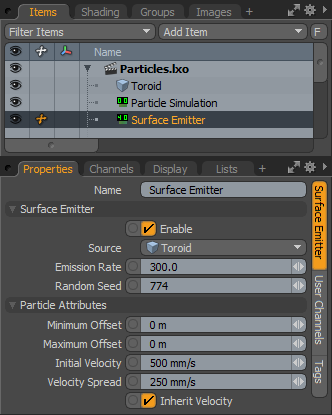
The surface emitter generates particles outward from any polygonal surface. Individual particles are emitted randomly from anywhere over the defined surface, perpendicular to the normal facing direction at the location of emission. You can apply additional forces and modifiers to further affect and control the particles.
The main particle controls are found in the Particles sub-tab of the Setup interface's toolbox. Before adding a surface emitter, you need to create a polygonal Mesh Item to act as the emission source. Add a surface emitter item by clicking the Surface Emitter button. Alternatively, in the Items list, click Add Items > Particles > Simulation > Surface Emitter.
At minimum, a single emitter and a particle simulation item are required for a basic particle simulation. Adding any emitter item to a scene when a particle simulation item is not present adds one automatically and associates them together. While different particle simulation elements and controls can be connected together manually in the Schematic Viewport, selecting the simulation item when adding items automatically connects the elements in a basic simulations, providing the associations necessary for proper evaluation.
Once the surface emitter item is defined, you need to specify the source, which can be any Mesh Item layer that contains at least one polygon. Once defined, you can modify the values of the simulation before actually caching the evaluation for rendering and playback. To do this, in the Setup interface, click the Live Simulation playback button. For more information on using the particle simulation tools, see Particles and Simulations Overview.
When the surface emitter item is selected, the following attributes can be edited in the Properties viewport.
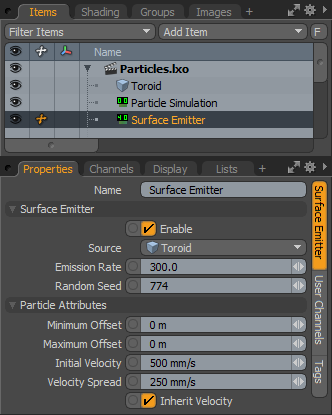
|
Option |
Description |
|---|---|
|
Name |
Displays the current item name. To change it, click on the field and type in the new name. |
|
Surface Emitter |
|
|
Enable |
Turns the generation of particles from the emitter on or off. When the emitter is disabled, its settings don't produce any results. |
|
Source |
Allows you to define the specific layer that contains the polygons for particle emission. The source item can be standard polygons, or either type of subdivision surface geometry. |
|
Emission Rate |
Controls the number of particles emitted per second. |
|
Random Seed |
The initial number used when generating the random emission values. Each seed produces different random results. You need to change this when there are multiple emitters in a scene with identical settings and sources. |
|
Particle Attributes |
|
|
Minimum Offset |
Allows you to define an offset distance away form the surface, essentially a volume area where particles generate from. |
|
Maximum Offset |
Allows you to define a larger volume where particles are less likely to generate, attenuating from the Minimum Offset to the defined Maximum Offset. NOTE: This value should always be higher than the Minimum Offset. |
|
Initial Velocity |
Determines the speed the particle is traveling at birth. Particles remain the same speed until affected by a force or a collision. Gravity and drag are two forces that can be generated by the particle simulation item automatically. |
|
Velocity Spread |
Randomly varies the speed of individual particles within the specified value, making the particles appear more varied and natural. |
|
Inherit Velocity |
When enabled, the individual particles inherit the speed of the emitter item, if it is in motion, adding its speed to the Initial Velocity. When disabled, the particles ignore the movement of the emitter item. |