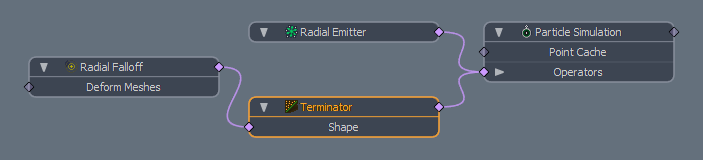
The terminator item is a filter that works in conjunction with a falloff to generate specific areas where a particle gets destroyed.
The main particle controls are found in the Particles sub-tab of the Setup interface's toolbox. Before adding a terminator, add a particle simulation on which the item can operate.
To add a terminator item, follow the steps below:
| 1. | Select the particle simulation in the Items list and click the Terminator button in the toolbox. Alternatively, in the Items list, click Add Item > Particles > Simulation > Terminator. |
| 2. | Add a falloff by clicking Add Falloff at the bottom of the toolbox, or in the Items list in Add Item > Falloffs. The type of falloff depends on the effect you need. |
Once all the items are created, drag and drop them to the Schematic viewport and connect them appropriately. This is demonstrated below with a basic particle simulation. For more information of working with the Schematic viewport, see Schematic Viewport.
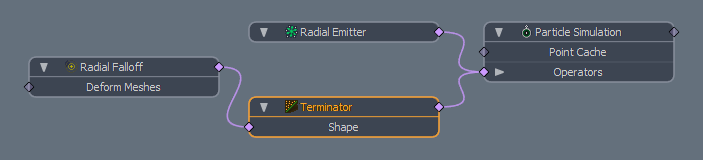
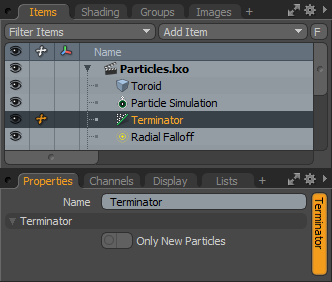
|
Option |
Description |
|---|---|
|
Name |
Displays the current item name. To change it, click on the field and type in the new name. |
|
Terminator |
|
|
Only New Particles |
When enabled, only newly generated particles are affected by the terminator. |