String Modifiers
Encode String
The Encode String channel modifier takes a float input and outputs a string encoding the number. There are two other channels controlling the encoding.
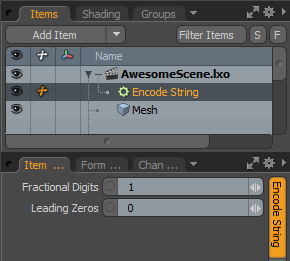
Fractional Digits: The number of digits after the decimal point.
Zeros: The number of digits in front of the decimal point. If the number has fewer than required, the string is padded with leading zeros. If the number requires more digits it becomes longer.
String Compose
The String Compose modifier allows you to compose a string from multiple integer, float, and string inputs. A pattern string channel allows the formatting of the output string to be defined. By constructing a pattern string with certain keywords, you can insert dynamic channel values directly into a string.
The formatting for the keywords, or wildcards, in the pattern follow the convention $[datatype:index]. For example, if you want to insert the first integer input value from the Integers channel into the output string, enter the following into the Pattern field:
$[i:1]
To write the third float input value from the Floats channel into the output string, enter:
$[f:3]
Finally, to write the tenth string input value from Strings channel, enter:
$[s:10]
Wildcards can be used in a pattern as well as constant strings. For example, the following pattern is perfectly valid:
A string: $[s:1]. An item position: $[f:1]m x $[f:2]m x $[f:3]. A repeated integer: $[i:1] and $[i:1]
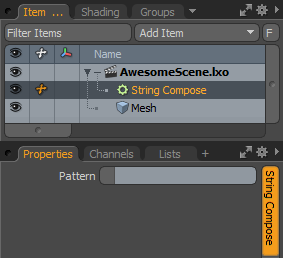
Integers: Allows multiple integer channels to be connected, which can be inserted dynamically into the output string.
Floats: Allows multiple float channels to be connected, which can be inserted dynamically into the output string.
Strings: Allows multiple string channels to be connected, which can be inserted dynamically into the output string.
Pattern: The Pattern dictates how the input strings are used to compose the output string. As outlined above, the Pattern string can contain wildcards using the format $[datatype:index]. Whenever the modifier encounters a wildcard in the pattern string, it replaces it with a value matching the data type and index from the three input channels. For example, if it encountered $[f:1], it would replace $[f:1] with the first input from the floats channel.
Output: Outputs the composed string.
String Constant
The String Constant modifier outputs various pre-defined string values that can be fed into other string modifiers, or into things like string and file path channels.
A Constant channel allows the output type to be specified, and in certain cases, a name channel allows the name of the Constant to be specified. For example, if the Constant channel is set to Environment Variable, the name channel specifies which environment variable to output.
An item graph allows items to be connected, such as item name, item type, and item tag, which can be read for their string properties.
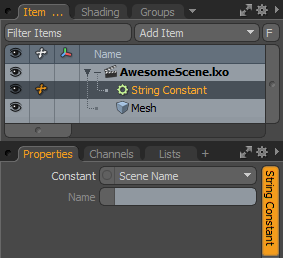
Constant: Specifies the type of constant to be output. Choose from:
• Scene Name
• Scene FileName
• Scene Filepath
• Scene Title Tag
• Scene Author Tag
• Scene Revision Tag
• Scene Shot Tag
• Input Item Name
• Input Item Type
• Input Item Tag
• Project Path Alias
• Content Path Alias
• Assets Path Alias
• Samples Path Alias
• Scripts Path Alias
• Kits Path Alias
• Environment Variable
Name: When the Constant channel is set to either Environment Variable or Input Item Tag, this field allows the name of the environment variable or item tag to specified.
Output: Outputs the string constant.
String Find and Replace
The String Find and Replace modifier allows all occurrences of a search string to be replaced with a target string. By default, the search string and input string are case sensitive, but an Ignore Case option allows case sensitivity to be ignored.
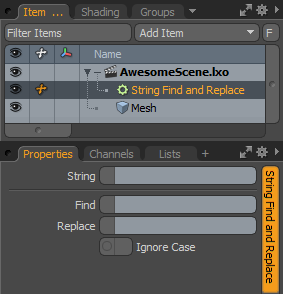
String: The input string to modify.
Find: The sub-string to search for and replace.
Replace: The value to replace all occurrences of the Find sub-string in the input string.
Ignore Case: Specifies whether the operation is case sensitive or not. This value defaults to disabled.
Output: Outputs the modified string.
String Switch
The String Switch modifier allows you to dynamically switch between multiple string inputs, in a similar way to the Numeric Switch Modifier modifier, which allows you to switch between multiple scalar inputs. Multiple strings are input and a Switch channel allows you to choose which string input to output.
Note: For consistency with the existing Switch modifier, the Switch channel starts at 1, rather than 0.
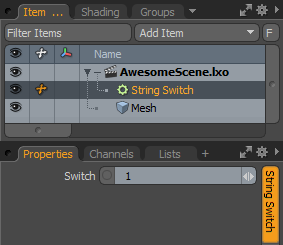
Inputs: Allows multiple string channels to be input.
Switch: Specifies the index of the input string to be output.
Output: Outputs the input string with the index that matches the Switch channel.
