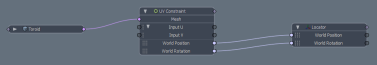UV Constraint
UV Constraint is a constraint type that provides a 3D rotation position matrix for a polygon, to a specific UV coordinate. Two matrices are output from the modifier: World Position and World Rotation. World Position represents the 3D position of the UV coordinate, and World Rotation represents a rotation on the 3D surface, constructed from the Normal, dPdu and dPdv.
To use the UV Constraint, you need a mesh and a Locator in your scene.
You can set up the UV Constraint in the Schematic viewport. To do this, follow the steps below:
Make sure you're in the Setup layout, to have access to the Schematic.
| 1. | Click Add... at the top of the Schematic. |
| 2. | Select Channel Modifiers > Constraints > UV Constraint, and double-click to add it to the viewport. |
| 3. | Click your mesh in the 3D viewport and drag it into the Schematic. |
| 4. | Connect the mesh to the Mesh input of the UV Constraint, and connect the World Position and World Rotation channels of the Locator to the World Position and World Rotation outputs of the UV Constraint, as illustrated below: |
Note: The World Position and World Rotation channels of the Locator should be visible in the Schematic. You can drag them in from the Channels list on the right side of the interface.
The Locator snaps to the 0.0 U and V positions on the mesh.
Note: If the Locator doesn't snap to the set U and V positions automatically, make sure that the correct UV Map is selected in the Properties panel of the UV Constraint.
To move the UV Constraint to a different position, select its Input U and Input V channels in the Schematic and press C on the keyboard to activate Channel Haul.
Note: Make sure the selection mode is set to Items.
The Channel Haul controls appear:
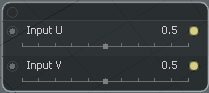
| 5. | Use the sliders to specify the vertex to which you'd like to place the UV Constraint. |
As you drag the sliders, the Locator moves to the selected vertex in the viewport. Any edits you make to the geometry are reflected on the UV Constraint.
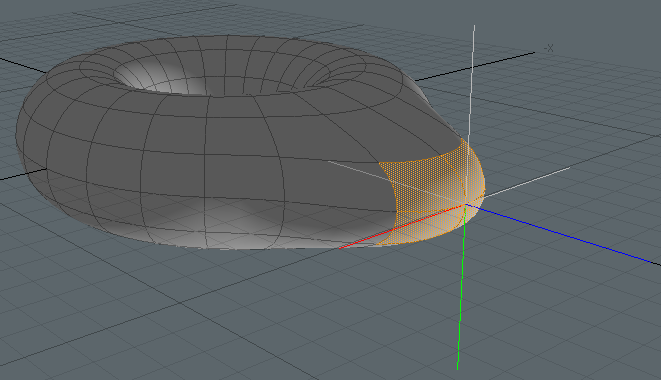
UV Constraint Properties
The following options are available in the Properties panel of the UV Constraint.
|
UV Constraint Properties |
|
|---|---|
|
UV Map |
Specifies the UV Map that is searched for polygons at the matching UV coordinate. |
|
Input U/V |
The UV coordinate to constrain to. You can set a value between 0.0 and 1.0. |
|
UDIM |
This UDIM transforms the UV coordinate to determine the final UV coordinate. Set a value between 1001 and 9999. |
|
Roll |
The rotation matrix output is transformed by this value to roll the matrix around the surface normal. |