Transferring assets with GoZ Kit
The GoZ Kit, which allows easy transfer of assets between Modo and ZBrush, has been updated and bundled with Modo 17.1.
While the GoZ Kit is built in to Modo, you will need to install the ModoKit to your ZBrush installation and enable transfers from Modo to ZBrush.
To install:
| 1. | Open Help in the top bar. |
| 2. | Select Kit Help > GoZ Kit Help. |
| 3. | Select Install GoZ ModoKit Plugin for ZBrush option to complete the kit setup. |
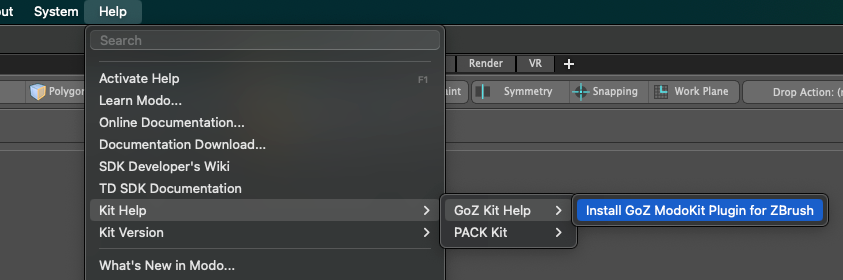
To enable transfers:
To enable transfer from ZBrush to Modo, you will need to update your ZBrush Preferences to point to this new Modo version.
| 1. | That setting can be found in the ZBrush System Menu. Select: Preferences > GoZ > path to Modo (New). |
| 2. | You can then pick a Modo build from the list (which scans for installed versions of Modo), or click 'Browse...' and navigate to the location of your Modoinstall directly. |
Article: For more information and troubleshooting - Q100331: Troubleshooting the GoZ plug-in for Modo.
