ProRender Settings and Limitations
ProRender has a dedicated Preferences section, and you can also edit the Render item's ProRender settings in the Properties tab.
While ProRender supports most of the Modo Shader Tree items, geometry, instances, replicators, cameras, and lights, some features are not supported. For a list of not, or not fully supported features, see Features Not Supported.
ProRender Preferences
The ProRender preferences determine the rendering behavior of Modo.
To access the ProRender preferences:
• On Windows, open System > Preferences, expand Rendering, and click ProRender Beta.
• On macOS, open Menu > Preferences, expand Rendering, and click ProRender Beta.
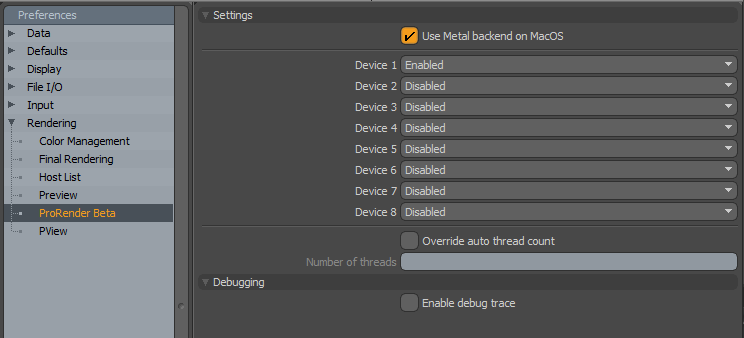
The ProRender Beta preferences.
You can:
• Enable Metal implementation on MacOS only (10.13.5+ is required).
• Enable/disable detected devices.
• Set the maximum number of CPU threads used by ProRender.
• Enable debug tracing (useful information for the AMD development team).
Render Settings
You can find the render settings in the ProRender Beta tab on the Render Item.
To access the ProRender render settings, open the Shader Tree on the right panel, click Render, and open the ProRender Beta tab in the Properties viewport.
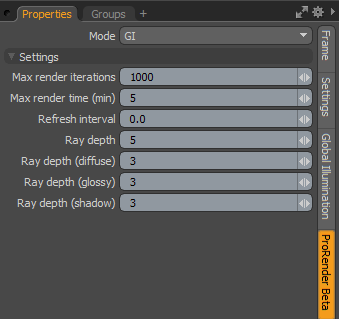
You can:
• Set output type (GI/No GI, Wireframe, etc.).
• Set the maximum number of iterations and render time.
• Refresh interval (in milliseconds) it allows ProRender to utilize more GPU resource prior sending the rendering data to PView viewport.
• Set ray depths for certain rendering effects.
Render Devices
Render devices are detected on Modo startup. For each render device ProRender creates a GPU kernel cache directory and cached files.
Although ProRender can use multiple GPUs to render, for interactivity, it is recommended to use a fast graphics processing unit. Since multiple GPUs take more time to initialize the data and compile the GPU kernels (programs), more CPU resources are required.
Note: CPU is not used as a rendering device. Only GPU devices are supported.
Features Not Supported
ProRender supports most of the Modo Shader Tree items, geometry, instances, replicators, cameras, and lights. The following table lists the features currently not or not fully supported by ProRender, and provides additional information where relevant.
Geometry Items
|
Basic |
||
|
Fur Material Cylinder |
Not supported |
|
|
RPC Mesh |
Not supported |
Deprecated in Modo 16.1 |
|
Volumes |
||
|
Blob |
Not supported |
|
|
Ground Plane |
Not supported |
|
|
Render Boolean |
Not supported |
|
|
Sprite |
Not supported |
|
|
Volume |
Not supported |
|
Light Items
|
Light Types |
||
|
Area |
Partially supported |
Shape settings are not working. |
|
Cylinder |
Not supported |
|
|
Dome |
Not supported |
|
|
Photometric |
Not supported |
|
|
Point |
Partially supported |
Works, but does not respond to radius settings, which significantly affects shadow falloff. |
|
Portal |
Not supported |
Portals don't actually produce light. They direct rays through openings like windows to improve renders. Low priority. |
|
Spot |
Partially supported |
Basics of the light work. Cone angle and soft edge work, however soft edge gives different results. |
|
Common Light Channels |
||
|
Render |
Not supported |
Visibility can be enabled/disabled as an alternative. |
|
Dissolve |
Not supported |
|
|
Radiant Intensity |
Partially supported |
Slightly different results between ProRender and Modo's renderer. |
|
Falloff Type |
Not supported |
Behavior difference. |
|
Shadow Type |
Not supported |
|
|
Samples |
Not supported |
Samples only apply to Modo's Raytrace renderer. |
|
Importance |
Not supported |
Importance only applies to Modo's Raytrace renderer. |
|
Visible to Reflection Rays |
Partially supported |
Always visible in ProRender. |
|
Visible to Refraction Rays |
Partially supported |
Visibility in ProRender depends on visibility to camera. |
|
Area Light Channels |
Not supported |
|
|
Shape |
Not supported |
|
|
Cylinder Light Channels |
||
|
Directional Light Channels |
Not supported |
|
|
Shadow/Photon size |
Not supported |
|
|
Spread Angle |
Partially supported |
Works, but only after changing the channel value. The initial load shows no spread. |
|
Physical Sun |
Partially supported |
The direction matches, but the color doesn't. |
|
Haze |
Not supported |
Not working for light. Behavior is different when used in conjunction with an environment. |
|
Clamp Intensity |
Not supported |
Not working for light. Behavior is different when used in conjunction with an environment. |
|
Gamma |
Not supported |
|
|
Photometric Light Channels |
Not supported |
|
|
Point Light Channels |
Not supported |
|
|
Portal Light Channels |
Not supported |
|
|
Spot Light Channels |
Not supported |
|
|
Radius |
Not supported |
Affects softness in conjunction with a Cone Angle. Soft Edge can confuse this, as it perceptually has a similar effect but isn’t physically accurate. |
|
Soft Edge |
Partially supported |
Produces a different result to the Modo renderer. |
|
Light Material Channels |
||
|
Shadow Color |
Not supported |
|
|
Affect Diffuse |
Not supported |
|
|
Affect Specular |
Not supported |
|
|
Affect Caustics |
Not supported |
|
|
Affect Subsurface |
Not supported |
|
|
Volumetrics |
Not supported |
|
Geometry and Light Visibility
|
Geometry and Light |
||
|
Render Channel on Mesh/Light |
Partially supported |
Works on meshes, but not on lights. |
|
Dissolve Channel on Light |
Not supported |
|
Environment
|
Environment Item |
||
|
Visible to Camera |
Partially supported |
Toggles environment, but also affects Visible to Indirect Rays. |
|
Visible to Indirect Rays (Diffuse Only) |
Partially supported |
Has no effect. |
|
Visible to Reflection Rays |
Partially supported |
Has no effect. |
|
Visible to Refraction Rays |
Partially supported |
Has no effect. |
|
Environment Material |
||
|
Invert |
Not supported |
|
|
Blend Mode |
Not supported |
|
|
Opacity |
Not supported |
|
|
Sun Light |
Partially supported |
Works when the light is selected, but doesn't work when light is set to none. |
|
Solar Disc Size |
Not supported |
|
|
Haze Amount |
Partially supported |
Incorrect behavior. |
|
Clamp Sky Brightness |
Not supported |
|
|
Sky Gamma |
Not supported |
|
|
Disc In-scatter |
Not supported |
|
|
Environment Fog |
Not supported |
|
Camera
|
Camera View Tab |
||
|
Projection Type |
||
|
Orthographic |
Not supported |
|
|
Cylindrical Map |
Partially supported |
Render very different from Modo Preview. |
|
Cylindrical VR |
Not supported |
|
|
Spherical Map |
Partially supported |
Works, but it's rotated 90 degrees. |
|
Spherical VR |
Partially supported |
Works, but defaults to Over Under despite stereoscopic options not being enabled. |
|
Other Channels |
||
|
Lens Distortion |
Not supported |
|
|
Override Render Resolution |
Not supported |
|
|
Foreground Image |
Not supported |
|
|
Background Image |
Not supported |
|
|
Camera Effects Tab - Depth of Field |
||
|
Iris Blades |
Not supported |
|
|
Iris Rotation |
Not supported |
|
|
Edge Weighting |
Not supported |
|
|
|
||
|
Camera Effects Tab - Motion Blur |
Not supported |
|
|
Camera Effects Tab - Stereoscopic |
Not supported |
|
|
Camera Effects Tab - Clipping Plane |
Not supported |
|
Shader Tree
|
Masking with |
||
|
Replicator |
Not supported |
|
|
Special Texture Effects |
Not supported |
|
|
Shader Control Effects |
Not supported |
|
|
Surface Shading Effects |
||
|
Clear-coat Bump |
Partially supported |
|
|
Displacement |
Partially supported |
|
|
Rounded Edge Width |
Not supported |
|
|
Vector Displacement |
Not supported |
|
Nodal Shading
Not supported.
Note: Channel modifier items and Shader Input items that are not explicitly mentioned are not supported. Some Channel modifiers can still be used as long as their values are constant for all shading samples.
Materials and Shader Items
|
Material Ref - Diffuse and Specular |
||
|
Refractive Index |
Partially supported |
Render different from Modo Renderer. |
|
Roughness |
Partially supported |
0% roughness does not produce a bright specular highlight on a sphere, but 0.1% does. |
|
Anisotropy |
Not supported |
|
|
Anisotropy Map |
Not supported |
|
|
Match Specular |
Not supported |
|
|
Reflection Type |
Partially supported |
Full scene reflection works but Environment only doesn't. |
|
Clearcoat Bump |
Not supported |
|
|
Material Ref - Surface Normal |
||
|
Smoothing |
Partially supported |
|
|
Smoothing Angle |
Partially supported |
|
|
Double Sided |
Not supported |
|
|
Rounded Edge Width |
Not supported |
|
|
Round Same Surface Only |
Not supported |
|
|
Material Trans - Transparency |
||
|
Transparent Amount |
Partially supported |
Render different from Modo renderer. |
|
Absorption distance |
Not supported |
|
|
Refractive Index |
Partially supported |
Incorrect results. |
|
Dispersion |
Not supported |
|
|
Refraction Roughness |
Not supported |
|
|
Refraction Rays |
Not supported |
|
|
Material Trans - Sub-surface Scattering |
||
|
Subsurface Amount |
Partially supported |
Works, but having a bright sub-surface color, and a high amount shows visible differences to Modo preview. |
|
Scattering Distance |
Partially supported |
A Scattering Distance of 0 produces a significantly different render, as do large distances. |
|
Maximum Depth |
Partially supported |
A very shallow depth shows subtle differences (Modo preview has no sign of SSS, but RPR does). |
|
Front Weighting |
Not supported |
|
|
Samples |
Not supported |
|
|
Same Surface Only |
Not supported |
|
|
Material Rays - Ray Tracing |
Not supported |
|
|
Material Rays - Volumetrics |
Not supported |
|
Unreal Material
Not supported.
Unity Material
Not supported.
Shader Item
Not supported.
Image Map
|
Image Map Types |
||
|
Layered |
Not supported |
|
|
Sequence |
Not supported |
|
|
UDIM |
Not supported |
|
|
Substance |
Partially supported |
Works, but enabling Height Output causes Modo to crash. |
|
Image Still Channels |
||
|
UDIM |
Not supported |
|
|
Color-space |
Partially supported |
|
|
Image Map Channels |
||
|
Anti-aliasing |
Not supported |
|
|
Anti-aliasing Strength |
Not supported |
|
|
Minimum Spot |
Not supported |
|
|
Low/High Value |
Not supported |
|
|
Brightness |
Not supported |
|
|
Contrast |
Not supported |
|
|
Clamp |
Not supported |
|
|
Invert Red/Green/Blue |
Not supported |
|
|
Swizzling |
Not supported |
|
Textures
|
Processing Sub-menu |
||
|
Gradient |
Not supported |
|
|
Occlusion |
Not supported |
|
|
Process |
Not supported |
|
|
Tension Texture |
Not supported |
|
|
Variation Texture |
Not supported |
|
|
Weigth Map Texture |
Not supported |
|
| Gradient Texture Supported Inputs | Not supported | |
| Variation Texture Supported Inputs | Not supported | |
Texture Locator
|
Solid |
Not supported |
|
|
Planar |
Not supported |
|
|
Cylindrical |
Not supported |
|
|
Spherical |
Not supported |
|
|
Cubic |
Not supported |
|
|
Front Projection |
Not supported |
|
|
Light Probe |
Not supported |
|
|
Implicit UV |
Not supported |
|
|
Box |
Not supported |
|
|
Other Options |
||
|
Transform channels |
Not supported |
|
|
World Transforms |
Not supported |
|
|
World Coordinates |
Not supported |
|
|
Front Culling |
Not supported |
|
|
Projection Axis |
Not supported |
|
|
Use Clip UDIM |
Not supported |
|
|
U/V Tile Offset |
Not supported |
|
|
Horizontal/Vertical Repeat |
Not supported |
|
|
UV Rotation |
Not supported |
|
|
Random Texture Offsets |
Not supported |
|
|
Texture Offset Amplitude |
Not supported |
|
