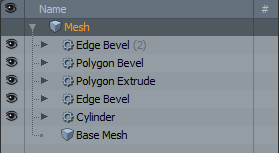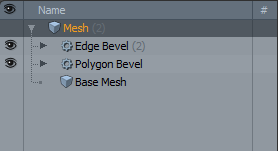Freezing Mesh Operations
When you have a long list of mesh operation, it may be useful to simplify your stack. Modo allows you to consolidate your mesh up to a particular operation, using the Freeze command. This way, Modo only evaluates the stack until the selected operation.
You can freeze mesh operations in the Mesh Operations list by right-clicking the last operation you'd like to include in the evaluation, then clicking Freeze.
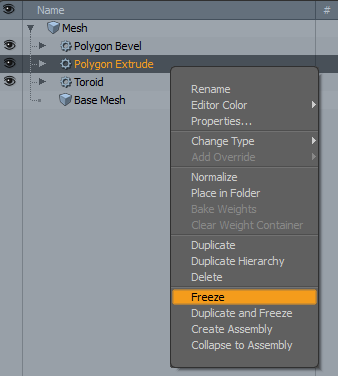
Modo freezes the mesh of the selected operation, which means that all previous operations are pushed back into the base mesh.
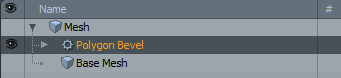
Duplicate and Freeze
The Duplicate and Freeze command is an alternative to Freeze. This freezes mesh operations the same way as Freeze, but it also creates a copy of the original mesh. This way you can still preserve your fully-editable mesh.
Modo creates a new mesh layer with the collapsed Mesh Operations list, while preserving the original mesh stack.
The image below shows the frozen and the duplicated mesh layers in the Mesh Operations list.
|
|
|
|
The Mesh Operations list before Freeze |
The Mesh Operations list with the Freeze command applied at the Polygon Bevel level |