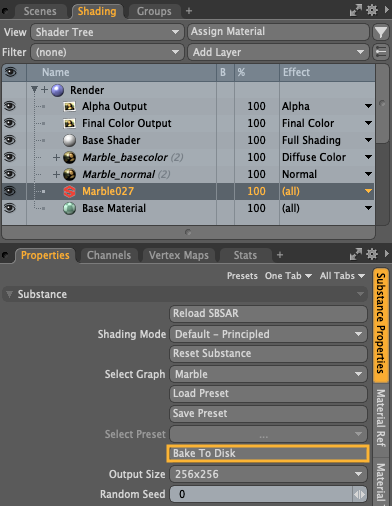Substance Material
Substance support is built-in to Modo, enabling you to use Substance Materials directly in Modo.
Adding a Substance Material
To add a Substance Material to the Shader Tree:
| 1. | Open the Texture menu. |
| 2. | Select Substance > Create Substance. |
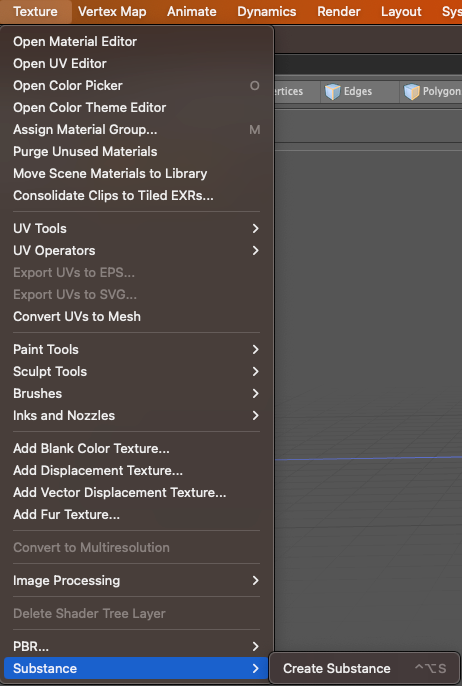
Adjusting a Substance Material
-
Select the Substance Material you’ve created in the Shader Tree (Marble027 in the example below).
-
In the Properties panel, select Load SBSAR.
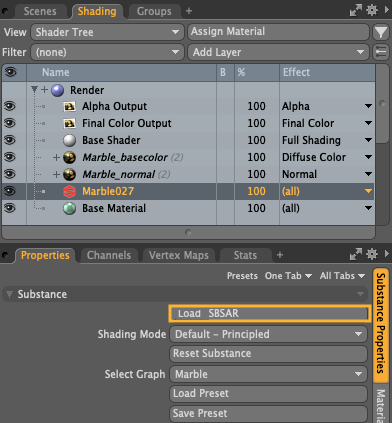
-
In the Properties panel, based on the specific .sbsar file loaded, various options will be available under Tweaks, allowing you to modify the appearance of the procedural texture.
-
To create Outputs, select the effect checkboxes required (such as basecolor and normal in this example). This will create image maps and add them to the Shader Tree with the correct effect (Marble_basecolor and Marble_normal here). You can adjust the size of these in the Output Size drop down.
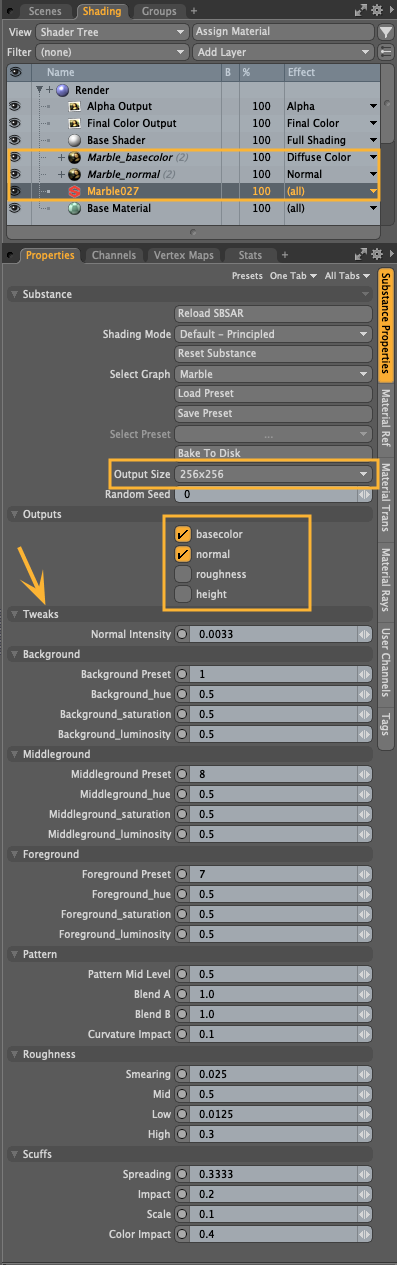
Bake to Disk
Use the Bake to Disk option to export the created image maps to disk for use in Modo, or to export for other software.