Collector/Emitter
The collector/emitter item works as a co-processor to a particle operator item. When the signal channel on the collector is true, features of the current particle are collected. This serves as a set of new particles that are emitted into a second simulation. Basically, it takes particles from one simulation and moves them to another simulation. The features collected depend on the channels and their links to and from the particle operator and the collector/emitter. This is useful if, for instance, one wanted to change the items from one Replicator into the items of another separate Replicator based on a specified event.
Usage
The main particle controls are found in the Particles sub-tab of the Setup interface's toolbox. Collector/emitter items require a particle simulation on which to operate. Once a simulation is added, add the collector/emitter:
| 1. | With a particle simulation selected in the Items list, click the Collector/Emitter button in the toolbox. Alternatively, in the Items list, click Add Item, navigate to Particles > Simulation, and double-click Collector/Emitter. |
| 2. | With the created particle item selected in the Items list, click the Add Feature button found in the Properties panel. |
This opens a pop-up dialog that allows you to select the feature and additionally add the feature channel to the operator in the Schematic view, if it is already present there.
| 3. | Add as many features as necessary for the intended result. |
Since the collector/emitter is such an open-ended controller, it is largely up to you how you use it based on the feature assignment and schematic connections.
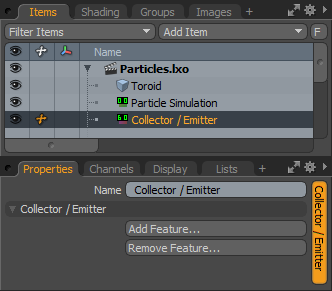
|
Option |
Description |
|---|---|
|
Name |
Displays the current item name. To change it, click on the field and type in the new name. |
|
Collector / Emitter |
|
|
Add Feature |
Allows you to define custom channels (features) for the item that can then be used to drive other channels. Click the Add Feature button opens the Feature dialog, where you can select from the available features specific to particles and add them to the collector/emitter when pressing OK. Additionally, there is an option to automatically add the the selected feature as a channel to the collector/emitter to the Schematic viewport if it is already present. |
|
Remove Feature |
Deletes unnecessary feature channels that have been added to the collector/emitter. |
:
