Export MDD
MDD is a very simple point cache format that stores a position in 3D space for every vertex in a model for every frame in the animation. It acts as a universal animation transfer format as it is supported by nearly every major 3D application. You can animate your model in your application of choice, and then transfer the geometry to the rendering app of choice and load the geometry and then apply the MDD data as a deformer. In Modo, the MDD format saves all deformation applied to the target by way of deformers. Deformation applied by way of shading or displacement is not taken into consideration for export.
Usage
The general workflow for working with MDD files is to first complete the animation process of the Mesh Item, using any of the available deformers. Next, select the item in the Items list, and then invoke the menu bar command Animate > Export MDD... to save the actual MDD file. Here the Start Time and End Time are defined and the Time Step selected. Click OK to open an OS-specific dialog and set the save location. The resulting MDD file is named after the Item name that was initially selected. Once an MDD file has been saved, export the geometry using a method appropriate to the target application. In that application the exported geometry should be imported and the MDD file assigned for rendering. You can also remove the deformers from the item in Modo and utilize the MDD deformer to then re-apply the animation to the object.
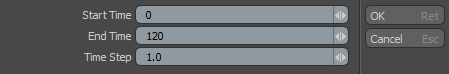
|
Option |
Description |
|---|---|
|
Start Time |
This option defines the Timeline position of the first frame of the animation that will be exported into the MDD file. |
|
End Time |
This option defines the Timeline position of the last frame of the animation that will be exported into the MDD file. |
|
Time Step |
This option defines the frame step of the export. A Time Step of '1' would sample the deformation at every frame, a Time Step of 2 would skip ever other frame and so on. |
