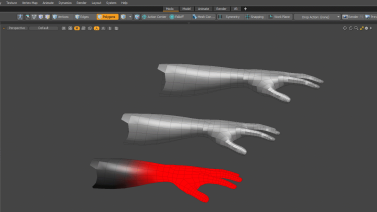Topological Vertex Map Transfer
The Topological Transfer command can transfer UV, morph, color, vertex normal, and weight in selected vertex maps. The process can be applied to multiple surfaces at the same time.
Note: You can see your existing vertex maps and create new ones in the Vertex Map List. For information on using vertex maps, see Working with Vertex Maps.
To transfer a map:
| 1. | Select any two adjoining polygons on the source surface. |
| 2. | Add the exact same polygons on the target surface in the same order to the selection by holding Shift and clicking the polygons. |
The source and the target can be in the same or in different mesh layers. The following example shows the transfer of a weight map from one mesh to another.
Tip: To display weight maps in the 3D viewport, click the Show Weightmaps ![]() button at the top-left section of the viewport.
button at the top-left section of the viewport.
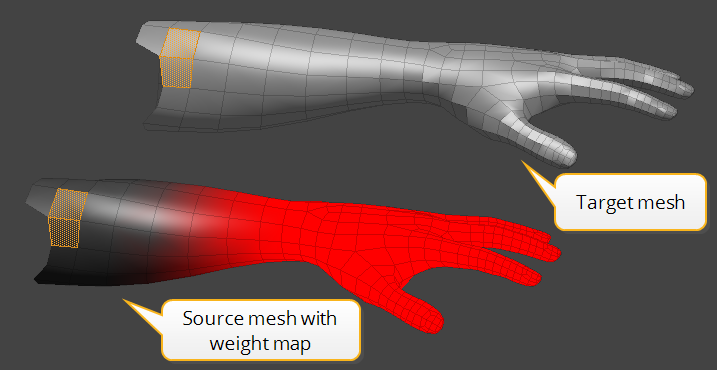
| 3. | In the menu bar, click Vertex Map > Topological Transfer... |
The Vertex Map Topological Transfer dialog displays.
| 4. | Set the Type of vertex map you want to transfer. If you want to transfer all maps of the selected type, enable All Maps. When disabled, Modo transfers the currently selected map only. |
| 5. | Click OK. |
Your selected vertex map is transferred to the target surface.

Click the thumbnail below to see an animation of transferring a weight map from one mesh to two other meshes.