Release Notes for Modo 17.0v1
Release Date
1st March 2024
New Features and Enhancements
Mesh View Objects
The drawing code path (for OpenGL viewports) has been completely rewritten to accommodate using “view objects” as the drawing options. This is the first step and foundation for future performance improvements to come, but on it’s own offers improved interactivity in many cases.
This means that the buffers for the drawing are generated in background threads, then provided to the OpenGL draw calls when ready. Therefore the generation of the parts needed for drawing is now detached from the main thread, which should improve interactivity. (However, one caveat is that the meshes will potentially appear to lag behind the cursor or tool handles).
To avoid out-of-sync mesh drawing during playback (i.e. separate meshes like eyes, lagging behind a character's animated body and head), a new playback option named Sync Playback Drawing is enabled by default. Disabling this option may lead to faster animation playback.
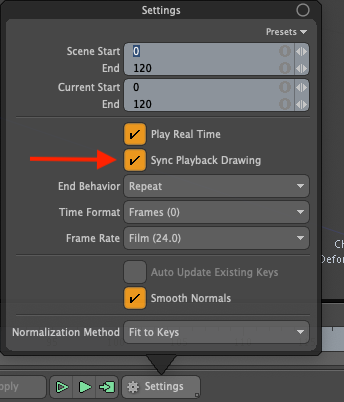
Incremental Tool Updates
Tools have the ability to follow an incremental code path. In practice what this means is that any operations that tool does which does not create geometry (i.e moving positions) can be done in this code path, which will make them quicker (as they do not need to create the geometry, which is expensive).
-
The following tools have now been re-written to use this code path:
-
Edge Relax
-
Edge Chamfer
-
Clone Effector (i.e all duplicate tools)
-
Effectors in procedurals modeling (i.e the clone mops)
-
Edge Slice
-
Polygon Extrude
-
Loop Slice
-
Spikey
-
Arc
-
Sweep Effector
-
UV Unwrap
Primitive Slice Enhancements
Clone Option
Primitive Generator has new options to duplicate the primitive shape along the X and Y directions.
Clone X, Y
Set the number of cloned primitives along X and Y directions.
Clone Gaps X/Y
Set the gap size between cloned primitives along X and Y directions.
Center
Move the bounding box center of the cloned primitive to the Center position.
Corner Radius
Corner Radius is a new attribute for the Rectangle primitive type which rounds the corners.
Corner Radius
The radius to round the corners
Corner Segments
The number of segments for rounded corner.
Poly Haul Enhancements
Falloff Support
Offset mode multiplies the offset amount by a falloff weight for Modo 17.0.
Falloff Mode
This specifies how to apply falloff weights. Vertex mode multiples falloff weights per vertex, Group mode multiplies weights per connecting selection group, and Polygon mode is per polygon.
Self Boolean
Offset mode makes a union using the extruded shapes.
Icon Interface
Icons were added to the tool properties for quicker switching of the operation modes.
![]()
Radial Align Enhancements
Radial Align now aligns vertex positions along a part of a circle. Central Angle defines arch size by angle. Start Angle sets the starting arch position.
Mesh Cleanup Enhancements
Fix Gaps
The Mesh Cleanup Fix Gaps option repairs gaps when co-linear vertices only belong to one side of shared polygons. When this type of gap is detected on an edge, Fix Gaps adds co-linear vertices to the vertex list of the connecting polygon.
Decal Planar Enhancement
Decal Planar now directly supports Replicator items as a Source in Modo 17.0.
The local UVs, Depth and Offset per source plane are stored in special weight maps in the source mesh item. Previously, the decal weight support tools froze the Replicator item to a mesh item before setting local weight values for the Decal Planar mesh operator in Modo 16.x. Modo 17.0 automatically converts the Replicator item to internal source mesh to get the local per plane weight attributes. This allows the user to use the Replicator item as a decal source without freezing it into the mesh with per source plane weight attributes.
Procedural Modeling Workflow Enhancements
Improvements to Procedural Modeling:
• Tool handles will now display for toolpipe objects, if the meshop does not draw and have input. This means, for example, that adding a radial array operator will show the tool handles by default
• When selecting a mesh operation, a new tool is activated, called “meshop.haul”. This is similar to the channel haul tool (C), except it only uses the hauling assignments from the mesh operation directly, and does not draw the UI. In practice this means that you can haul as soon as you add a mesh operation, rather than having to activate channel haul
• The Value HUD will now display when using the meshop.haul tool and the tool handles of procedurals. This is the 3 little boxes at the bottom of the viewport for editing the current value
• The Value HUD now respects the ganging shortcuts. i.e ctrl+alt = copy to all
• Added some context sensitive shortcuts:
If a mesh operation is selected:
-
S will open the Add Selection Operator panel
-
Shift+F will open the Add Falloff panel
-
Backtick will open the mesh operation tree
Tab
-
If the Value HUD (i.e the little boxes at the bottom of the gl view) is open, activate the first one of those
-
If not - If a procedural Item is selected, open the Add Operator panel
-
If not - Do the standard toggle face type
• Add a command to the top of the mesh operations tree that will create a new mesh with the selected attached as a merge mesh operation
• Made M work to assign materials to procedurals
• Snapping should now work with procedurals
• Ghost Mode and Hide Ghost are now on by default
Duplicate Procedural Meshes Command
Added a new command designed specifically for duplicating meshes containing mesh operations, or individual mesh operations.
The command will take the selected item, clone it, and then loop through (nearly) all possible graphs, and duplicate the connected items as well. This means that mesh operations that contain Tool Pipes or Selection nodes will also have those nodes duplicated.
The command is bound to ctrl+d in the item list and mesh operations view, if you have a procedural mesh or procedural operation selected. Otherwise the standard duplicate is called.
It is also available in the right click context menu, on meshes in the item list, and operations in the mesh operations view.
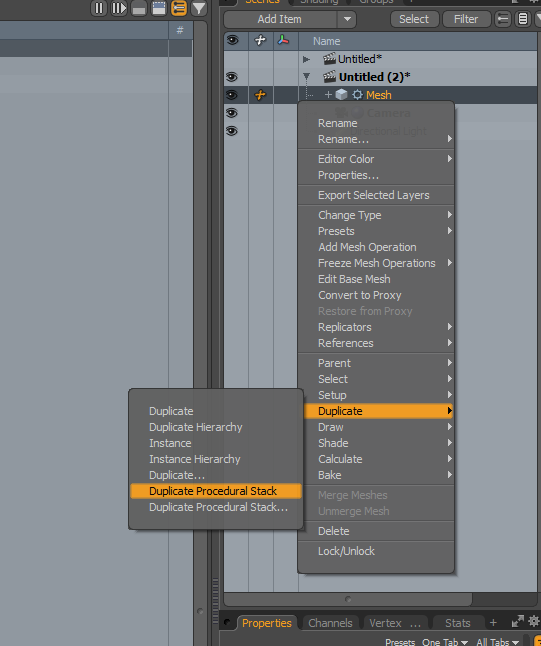
There are some options, which are all off by default.

-
Clone Connected Meshes - if the linked “thing” is a mesh, clone it.
-
Clone Merge Mesh Inputs - For the merge meshes node specifically, clone the input sources.
-
Clone Connected Channel Links - Scan the channel link graph and clone those connected items. You’d want this on if you wanted to clone, for example, math nodes driving the procedural. You’d want it off if your channel links are from a driving item, that you want to control both rigs.
Viewport Improvements
Advanced Viewport
Removes the Original option from the Ambient Occlusion Mode setting in Advanced Options of the Viewport Options (o), as the Hybrid mode is superior and Original mode was not supported in orthographic views.
Adds a Use Texture checkbox to the performance section of the Viewport Options (o). When disabled, all viewport textures, except displacements, are not displayed in the viewport
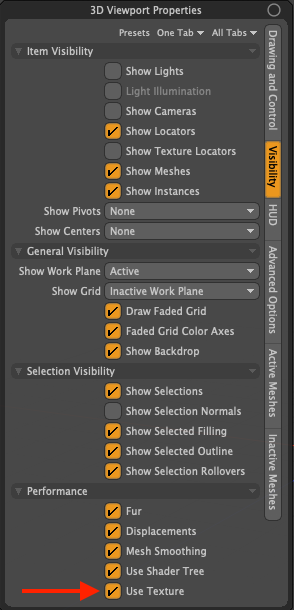
Adds the new Default + Environment option to the Viewport Preferences (o) > Advanced Options > Effects, Lighting dropdown and makes it the default. This is important for modeling workflows. In 16.1 and earlier, if you want to have environment lighting, you also have to use scene lighting and the scene lights don't move with you while you are navigating the viewport.
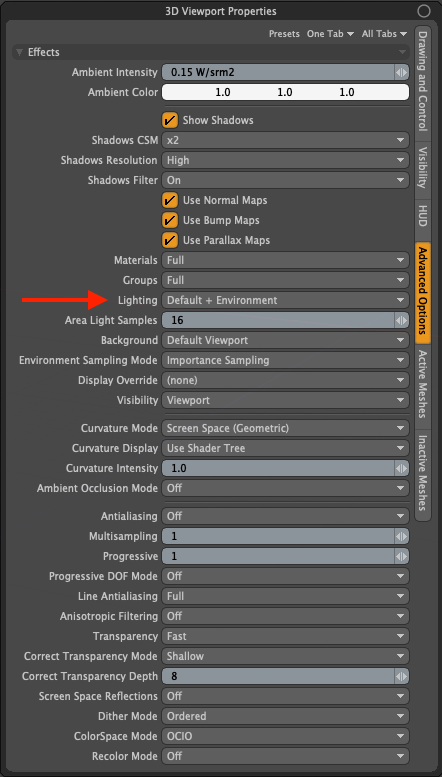
UI and Workflow
General Workflow Improvements and Default Changes
-
Adds cmd+w to macOS specific shortcuts to close the current scene.
-
Animation: When the Time button is pressed to expose the Time Line in the Modo layout, the keyframe summary (Dopesheet) is shown by default.
-
Baking: Updates the Bake Border Distance default from 3 to 32 pixels.
-
Animation: Changes the default FPS from 24 to 30. This can be changed in Preferences > Defaults > Animation.
-
UV Viewport: Disables Show Inactive UVs by default.
Improved Crash Reporting
We have implemented a new crash reporting system, which should do a better job of catching more of the crashes that the old one used to miss. It has some more advanced features and due to OS-specific restrictions behaves a little differently on macOS than on Windows and Linux.
The new Crash Report dialog is shown below:
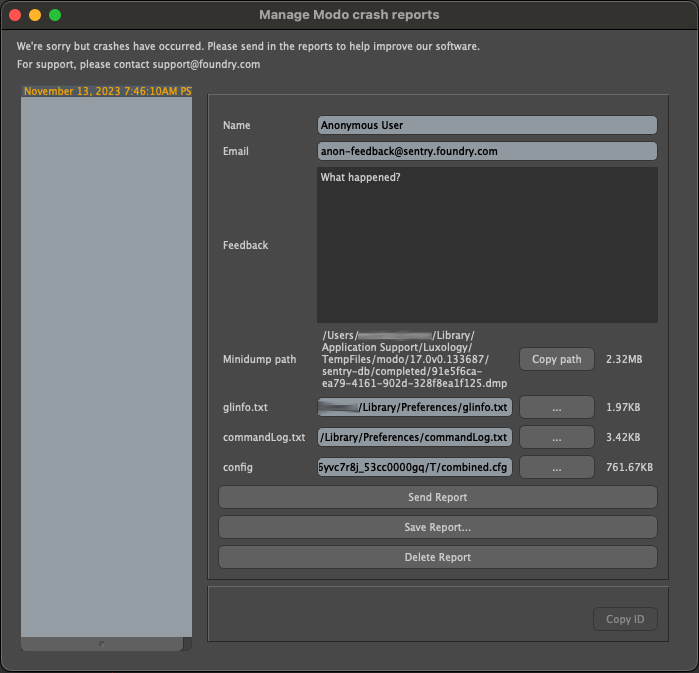
Please enter your name and account Email, so that we can follow up with you for more information. Please include any information in the Feedback section, which might help our QA and Development teams to track down and fix your crash.
By default the reporter will submit your minidump (containing the crash information), as well as the glinfo (system GPU information), commandLog (list of commands run during your Modo session) and config (preferences and customizations) files. If you have information in any of those files that you do not want to submit, you can remove them by deleting the file and path info in the text field next to them.
After clicking Send Report, the report will be transmitted to Foundry and will return a crash report ID, which will be shown (and can be copied from) the bottom of the report dialog, before closing it.
You can alternatively Save Report…, which will store the report locally for manual submission.
Finally, you can Delete Report, if you do not want to submit it.
If you don’t submit, save or delete the report and close the Crash Reporter window, you can access the crash reports saved on your system at a later time using the Help > Manage Crash Reports… menu option.
Windows/Linux
The crash report dialog should appear immediately after a crash on these platforms. If unsent/unsaved crashes are present on your system, you can also access the dialog from the Help > Manage Crash Reports… menu
macOS
Due to security limitations on macOS, we are unable to submit a crash report immediately after a Modo session has crashed. However, on the next launch of Modo the Manage Modo crash reports dialog should appear and the dialog is also accessible from Help > Manage Crash Reports…
Known Issues
The crash reporter for the OSX/Intel builds will not appear on macOS ARM hardware (limitation), but should on macOS Intel hardware running OSX/Intel builds and on macOS ARM hardware running ARM/Apple Silicon builds.
Fur Improvements
Modo 17.0 includes improvements to its fur workflow, offering better control when using Fur Vector VMaps for grooming.
• ID 547763 - Adds option to turn on/off backface polygon check on Fur.
• ID 543444 - Need to be able to bake fur vector images from Fur Vector Vertex Maps.
• ID 543446 - Fur Vectors pass through the surface of mesh, should respect "collide with base surface" and have an offset the user has chosen.
• ID 543474 - subdividing a mesh with fur vectors, doesn't create new vectors that are interpolated well
• ID 543442 - When grooming fur, large brushes pass through to opposite side of mesh.
• ID 543443 - Symmetry on fur grooming sometimes fails.
• ID 543445 - Fur Curves do not update when undoing.
Native macOS ARM Build
Modo 17.0 introduced a natively-compiled build of Modo for use on Apple Silicon-based Macs. These builds offer improved performance across a variety of features compared to running the OSX/Intel builds through Rosetta2 emulation.
Known Issues
The IKinema Full Body IK (FBIK) and the X-Rite Appearance eXchange Format (AxF) libraries are not supported on the ARM architecture and therefore the features that rely on it are not available in the ARM builds. These are:
-
Full Body IK
-
Pose Tool
-
Animation Retargeting
-
AxF Material
-
AxF Material Channels (Shader Tree Effects)
If you use any of those features, you can still load scenes using them on the OSX/Intel build.
If scenes using FBIK items are loaded on ARM builds, they will not function, but will persist when the scenes are saved and can be loaded on the OSX/Intel build for full functionality.
Longer-term we are looking to replace the IKinema library, but in the meantime use of the OSX/Intel build will be required on Macs.
macOS Kits
Any Kits with compiled plugins that don’t have a native ARM version will not work on the ARM builds. The same workaround can be used: running the OSX/Intel build to access those Kits.
The NPR Kit will be updated during the 17 series for ARM support and we are investigating solutions for CAD import/export (as the IntegrityWare Power Translators and Power SubD-NURBS plugins do not have ARM versions).
Other 3rd party kits that have compiled plugins will need to be updated with ARM binaries by their creators.
Bug Fixes
• ID 419262 - Duplicated nodes should get only the current Exposed Channels of the Source.
• ID 512688 - [PUBLIC] Viewport not updating when changing replicator draw options.
• ID 540125 - Curvature Shading Intensity Setting in Advanced Viewport not being saved between sessions.
• ID 547532 - [PUBLIC] Polygon Slice tool has unexpectedly slow performance.
• ID 548111 - With replicator drawing set to All or Selected, replicated Static Meshes don't draw in GL unless the prototype is visible.
• ID 549629 - Primitive Slice - MeshOp is missing Profile attributes.
• ID 549634 - Performance issue with Rotation tool in AVP.
• ID 550764 - Divider channel gets selected with Channel Haul and deleting it will lead to crash.
• ID 551838 - Different results when enabling and disabling Transform UV Map.
• ID 551867 - Primitive Slice fails in this scenario.
• ID 554063 - Saving Assembly Alias brings connected nodes with it.
• ID 554064 - Assembly channel link can't be removed.
• ID 554296 - Allow Assembly Aliases to be duplicated.
• ID 554926 - Linked channels in Assemblies/Aliases show internal channel names instead of User Names.
• ID 555130 - Schematic Color node not wrapping the full node with sub-nodes.
• ID 555209 - Merge Mesh MeshOp doesn't propagate the Color Map correctly if a source mesh has a Transform Effector.
• ID 555742 - Playback is broken for animated procedural textures.
• ID 556250 - Add Node Duplicate options to Assembly contextual menu.
• ID 557601 - PySide QtMultimediaWidgets not being bundled with Modo.
• ID 559269 - Improved visibility of procedural selections.
• ID 353430 - [PUBLIC] Quadruple command on N-gons collapses existing UVs.
• ID 431446 - Duplicated assembly is empty, and deleting it deletes the contents of the original assembly.
• ID 437264 - Crash with this Assembly Alias Mesh Operation.
• ID 514563 - Potential NVIDIA driver crash setting AVP Transparency to Correct and Correct Transparency Mode to Full.
• ID 519682 - Texel Density Tool is ignoring polygon selection half the time.
• ID 532186 - Modo UV Split Selected command doesn't work correctly on mirrored mesh.
• ID 532567 - Modo is notorious for unreliable symmetry.
• ID 534262 - Poly Haul sometimes leaves unneeded co-linear vertices in Offset mode.
• ID 534264 - Primitive Slice Edit From Center should work also when editing the slice from corner points.
• ID 534267 - Poly Haul Offset does not respect falloff weight.
• ID 534274 - Adds missing tool attributes to Mini Properties for Symmetrize, Edge Bevel (Mode, Sharp Corner), Edge Chamfer (Mode Edge End, Use Material), and Inset.
• ID 534524 - Issue with an Edge Subdivide followed by an Edge Chamfer.
• ID 534732 - Linux - Can't save files to NFS drive.
• ID 535632 - A negative Poly Haul offset doesn't work for this part.
• ID 536084 - Garbled text issues with Japanese resource "actionExporter_ja.cfg/gameExprt_ja.cfg".
• ID 536156 - Poly Haul - Self Union for boolean mode.
• ID 536651 - Poly Haul - Adds more attributes for Bevel and Add Loop.
• ID 536687 - Example of inaccuracies creeping into modeling.
• ID 537045 - Crash when moving the Decal Source mesh.
• ID 537086 - Boolean can leave nasty infinite edges.
• ID 537107 - Poly Haul - Remove leaves unnecessary points.
• ID 537108 - Poly Haul - Edge Bevel with Select Through mode is applied for every edge selection, even if the inset is 0.
• ID 537393 - [PUBLIC] Linear Falloff - Incorrect symmetric initial position.
• ID 537668 - Poly Haul - Offset Shift Extrude issues with tool handle.
• ID 537721 - Boolean - Union All makes a gap with this scene.
• ID 538653 - Poly Haul - Crash when Offsetting geometry with Select Through enabled.
• ID 539342 - OpenSubdiv meshes are not updating normals on rigged meshes.
• ID 539635 - Selection conversion from edges to polygons inaccuracy.
• ID 539734 - Edge Extrude didn't work as expected on this Primitive Slice.
• ID 539973 - Select By Previous with Triangulate: New Edges as source selects extra edges.
• ID 540008 - Unexpected result with Edge Chamfer mitering.
• ID 540062 - Freezing a mesh with Mesh Operation doesn't clean Channel Haul in UI.
• ID 540174 - Curve decal seam not welding the very end edges of polygon strip.
• ID 541054 - The Mesh Cleanup option Remove Floating Vertices doesn't remove floating vertices.
• ID 541699 - Select by Polygon Tag doesn't see the Material Tags when Invert is enabled.
• ID 541701 - Select by Polygon Tag sometimes shows three points "..." instead of the Tag name that is selected.
• ID 542399 - Potential crash on exit when using Decal Planar.
• ID 543003 - Select loop isn't working as expected in this scenario.
• ID 543442 - When grooming fur, large brushes pass through to opposite side of mesh.
• ID 543443 - Symmetry on fur grooming sometimes fails.
• ID 543445 - Fur Curves do not update when undoing.
• ID 543566 - Curve to Bezier doesn't work on closed polylines.
• ID 543568 - Topo Pen only works if you drag from the top-left to bottom-right.
• ID 545749 - [PUBLIC] UV Rectangle Tool doesn't produce expected results.
• ID 545961 - The Loop Slice Mesh Operation gives a different result than the Direct Modeling version of the tool.
• ID 546452 - Updated UV symmetry working on non-uniform UDIM space.
• ID 546577 - Select Next/Previous Loop Doesn't work correctly when encountering an open border or a Ngon.
• ID 547801 - Crash removing vertex from a curve.
• ID 548224 - Editing Auto Action Center in UV space shouldn't alter a position a tool handle.
• ID 548225 - Can't snap to other mesh even if snapping is set to both and it highlights the snapping on a vertex.
• ID 549506 - macOS - Topology (AVP) display mode is corrupt.
• ID 550024 - [PUBLIC] Modo has a significant FPS drop when using tool handles.
• ID 552097 - Edge chamfer fails to chamfer a 6-sided polygon.
• ID 553177 - Changed order of falloff list for Polygon Bevel and poly Haul Offset.
• ID 554851 - Adds Close Scene (cmd-w) to AppleCommandKeyOverrides.
• ID 557087 - Poly Haul offset error case.
• ID 557426 - Creating an Assembly that contains Mesh Info node will crash in some situations.
• ID 558835 - Clone Operators Skip the first instance when Replace Source is active and Operator uses external Source.
• ID 559412 - Edge Extrude Use Material misses corner triangles.
• ID 560550 - Boolean subtracts don't work with parallel surfaces and edge chamfers on booleans are incorrect.
Known issues
This section covers known issues and gives workarounds for them, where appropriate.
• ID 290325 - Hiding the opengl view renders incorrect material smoothing in Octane. Workaround: Be sure to have a GL viewport open when rendering with Octane.
• ID 485334 - [PUBLIC] Add Layer dropdown menu can disappear on Linux.
• ID 485863 - [PUBLIC] Edge Chamfer creates holes when using mitering on border edges.
• ID 494064 - SceneItemListener ChannelValue does not fire as many events when swapping passes to / from the "None" pass.
• ID 515726 - [PUBLIC] When UDIM Indicator is enabled elements in the 3D viewport cannot be selected.
• ID 528159 - Poly Haul Offset issue with symmetry.
• ID 543114 - Viewport not refreshing with Mop Booleans.
• ID 551467 - Multires scultping is slower in Modo 17.0.
• ID 552845 - UV Unwrap (and Relax) click in a UV window sets a chosen viewport UV Texture back to nothing.
• ID 552969 - [macOS] AVP performance is much lower with Line Antialiasing set to Full for some scenes. Workaround: Set the Line Antialiasing to Off for improved performance.
• ID 553264 - Morph maps cause flicker and the vertexnormal lag in the viewport.
• ID 554624 - Erratic behavior of materials soon as settings of Items in the Group options are changed.
• ID 556293 - [PUBLIC] Layered Bump and Color maps are not rendering.
• ID 556425 - Show Label is slower than 16.1v8.
• ID 556427 - Showing Dimension is slower than 16.1v8.
• ID 556747 - Lag of View Objects and small mouse input scale.
• ID 557046 - [PUBLIC] Item Shaders attached to items do not work correctly and can become unstable. Workaround: Move the Base Shader below and then back above the Base Material.
• ID 557091 - The Geo from Curves kit doesn't work correctly in Modo 17.0.
• ID 557426 - Creating an Assembly that contains Mesh Info node will Crash in some situations. Workaround: Create an Assembly first, then add the inputs and outputs after.
• ID 557451 - Light Illumination and Show Lights settings should be independent from each other. Workaround: To turn off Illumination, in the Viewport (o)ptions > Visibility, first enable Lights, then disable Illumination, and finally disable Lights.
• ID 557959 - Select by UV Seam (Selma kit) only updates properly when the UV view is used.
• ID 558969 - [PUBLIC] Projected textures on one mesh causes rendering issues with the textures on another. Workaround: In the Texture Locator properties change Front Culling from Cull Backfacing to any other option.
• ID 559029 - 10000+ cubes scene results in lower frame rate then in 16.1v8.
• ID 559465 - Selecting the cuttlefish draws its underformed shape.
• ID 559884 - Purge Unused Materials may misbehave in Modo 17.0.
• ID 559924 - Mesh flickering when undoing a transform.freeze command.
• ID 560148 - Duplicating many dense items is a bit slower in Modo 17.0.
• ID 560245 - Performance drop loading this scene.
• ID 560330 - Error in displaying Subdivision in viewport.
• ID 560415 - Flashing of a base mesh and ghosted mesh.
• ID 560616 - Set weight map does not update texture values in real time. Workaround: Scrub the timeline to force an update.
• ID 561025 - Errors on the Selections when Tools are active.
• ID 561161 - Mesh stops reacting to transformation.
• ID 561699 - The correct texture layer effect isn't applied, even though they are properly named and auto is enabled. Workaround: Manually set the effect for the layer or use Set Effects - Whole Tree.
• ID 562162 - Curve and Stepped keys automatically change.
• ID 562712 - Mesh doesn't update instantly after executing Mesh Cleanup command. Workaround: Hover the mouse over the cleaned up Mesh.
• ID 562729 - Selection Set not drawing in this scene.
• ID 562751 - Render result using Fur Direction image map doesn't match 16.1v8.
• ID 563046 - Motion Paths don't update when there are multiple motion paths in a scene. Workaround: Remove Motion Paths from the items you aren't currently working with.
• ID 563404 - The behavior of ignoring Japanese IME (Input Method Editor) input in the 3D viewport has been lost.
• ID 563407 - Performance in playback is reduced compared to Modo 16.1 with this scene,
• ID 564059 - Higher RAM usage in this scene compared to 16.1v8.
• ID 564121 - Crash opening scene with instance that has no source item. Workaround: Open the scene in 16.1v8 and remove or convert the offending instance into a Mesh.
• ID 564138 - Hang of Modo changing to Render tab in this scene.
• ID 564156 - Lag with selecting polygons.
• ID 564405 - MeshOps update for each layer separately, one after another.
• ID 564450 - UV lists don't refresh when deleting UV map.
• ID 564474 - Modo 17.0 renders this scene 50% slower than Modo 16.1v8.
• ID 564536 - Could not draw Paint Mask correctly.
• ID 564791 - Statistics in the framebuffer are not showing renderpasses properly.
• ID 564811 - Undo command redraw issue.
• ID 564844 - [GoZ] zBrush transfers failing to open in Modo 17.
• ID 564969 - Mac - Crash of Modo loading this scene.
• ID 565296 - MeshFusion has issues with generating UVs.
• ID 565298 - MeshFusion - Airtight Final w/Parts and Airtight Final Item Parts are failing to display the mesh correctly in Modo 17.0. Workaround: Use any of the other 3 other Fusion Item Mesh Modes.
• ID 565312 - Poor performance with particle simulations.
• ID 565412 - Selected Item Drawing issue.
• ID 565431 - The Mesh Cleanup process does not finish even after reaching 100% with this mesh.
• ID 565572 - Changing the frame on the timeline doesn't always update. Workaround: Click on an item in the 3d view.
• ID 565689 - Curve Extrude fails to generate geometry when Selection Type is set to Polygon.
• ID 565723 - Crash in dynamics scene (using Emmy Kit).
• ID 565751 - The animation set in Curve Sweep does not play correctly.
• ID 565754 - Hang simulating Soft Body dynamics.
• ID 565902 - Advanced viewport doesn't show RGBA textures on all meshes.
• ID 565925 - Search for a Texture Locator by using F over the Shader Tree crashes.
• ID 566036 - Can't launch modo_cl on Linux.
• ID 566093 - mPath crashes at the end of the first iteration.
• ID 566183 - Transformation drawing errors in component mode.
• ID 566193 - Crash Weight Painting with Nozzle selected.
• ID 566200 - Crash when painting vertex color map.
• ID 566216 - Hang/crash when deleting assemblies. Workaround: Use the Groups panel to delete sub-assemblies before deleting the root assembly.
• ID 566305 - Subdividing meshes results in badly interpolated UVs.
• ID 566370 - Painting RGBA maps only shows the colors under the cursor.
• ID 566529 - Crash closing this scene.
• ID 566533 - Particle Paint doesn't work.
• ID 567054 - Potential hang when using AVP and parenting items.
• ID 567092 - Crash editing the corner handles on a Particle Plane (Geometry > Primitive Tools > Particle Plane).
• ID 567225 - Using subdivide and then performing undo will cause redraw issues.
• ID 567309 - Selection of edges is not working with Procedurals. Workaround: Select vertices and convert the selection to edges.
• ID 567321 - Crash simulating this scene.
• ID 567328 - Hang aborting render of this scene.
• ID 567336 - Regular freezing with this scene.
• ID 567340 - UV map edits are not updated in the viewport. Workaround: Deselect and reselect the UV map in the Vertex Map list.
• ID 567342 - Editing the UVs using vertex mode doesn't update the UVs. Workaround: Deselect and reselect the UV map in the Vertex Map list.
• ID 567348 - Hang trying to delete any RED material item in this scene.
• ID 567350 - Hang trying to use the comb tool with this scene.
• ID 567352 - Potential hang trying to Purge Unused Materials with this scene.
System Requirements
Note: Scenes saved from Modo 16.0v1 and later are not compatible with earlier releases due to a change in the Modo LXO scene format. If you need to load a Modo 16 scene in an earlier version of Modo, please go to the Previous Download link for Modo page or contact support@foundry.com to download Modo 15.2v4, which can read Modo 16 scenes and convert them for use in earlier versions of Modo.
Officially Supported Operating Systems
• macOS 12.x (Monterey), 13.x (Ventura), and 14.x (Sonoma), Intel, and Apple Silicon
• Windows 10, 11 (64-bit)
• Linux Rocky 9
Minimum Hardware Requirements
• Intel processor(s), Core i3 or higher
• 10 GB available hard disk space (for a full Modo and content installation)
• At least 2 GB RAM
• Display with 1920 x 1080 pixel resolution
• Internet connection for product activation and online videos access
• The Advanced viewport mode requires an NVIDIA or AMD graphics card with at least 1 GB of GPU memory and drivers that support OpenGL 4.4 or higher
• AMD AI Denoiser requires a minimum of 4 GB of GPU memory
Recommended System Requirements
Note: This information is our best recommendation for the average user. Requirements vary by usage, and individual users may have different requirements from those listed here.
• 2.5+ GHz quad-core processor
• 250+ GB disk space available for caching and temporary files, SSD is preferable
• 16 GB RAM with additional virtual memory*
• Display with 1920 x 1080 pixel resolution
• An NVIDIA or AMD graphics card with the latest drivers
• 8+ GB of graphics memory
• OpenGL 4.4 or higher support
*The use of virtual memory improves stability and helps prevent data loss on large projects.
Recommended Graphics Driver Versions
• NVIDIA: 461.09 or later
• AMD: 8.982.8.1 or later
Note: We recommend downloading the latest driver version from the NVIDIA or AMD websites.
Tested Workstation Hardware
The configurations listed below are those that Foundry have tested with Modo 17.1. Due to the constantly changing nature and wide variety of computer hardware available in the market, Foundry is unable to officially certify hardware. The list below can be used as a recommendation and does not guarantee that it meets your particular needs.
If you encounter any issues, please visit the Support Portal at https://support.foundry.com.
|
Tested Workstation Hardware |
|
|---|---|
|
Apple |
|
| CPU |
|
|
Tested GPU Hardware |
|
|---|---|
|
AMD Enterprise Graphics Cards |
|
|
NVIDIA Prosumer Graphics Cards |
|
|
NVIDIA Enterprise Graphics Cards |
|
