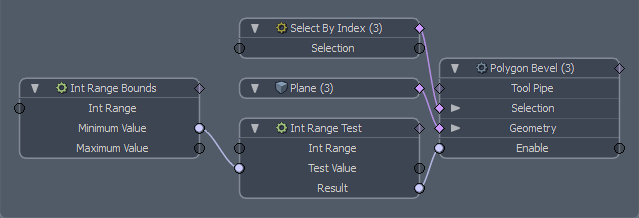Integer Range Modifiers
The following modifiers allow you to manipulate integer ranges. This can be useful in various rigging and procedural modeling situations, such as handling procedural selection values.
To add an Int Range modifier to your scene, at the top of the Schematic viewport, click Add... then under Int Range, double-click the modifier.
Note: The Schematic viewport is available in the Setup layout, or can be opened from the menu bar by clicking Layout > Palettes > Schematic. For more information, see Schematic Viewport.
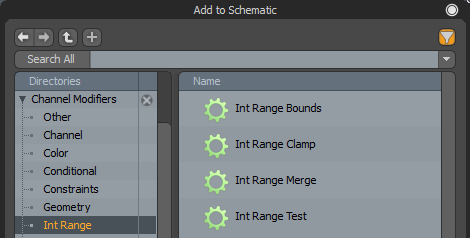
Int Range Bounds
The Int Range Bounds modifier takes an integer range and gives you the minimum and the maximum values in that range.
In the Int Range Bound Properties on the right panel, enter an integer range to the Int Range field.
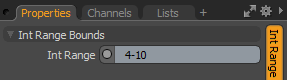
The modifier's Minimum Value and Maximum Value channels are populated according to the range you specified.
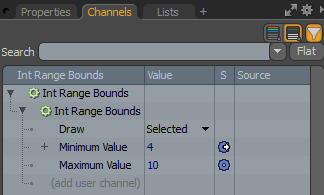
In the example below, an Int Range Bounds modifier's Minimum Value serves as a Test Value for the Int Range Test modifier, which in turn drives the Polygon Bevel operation:
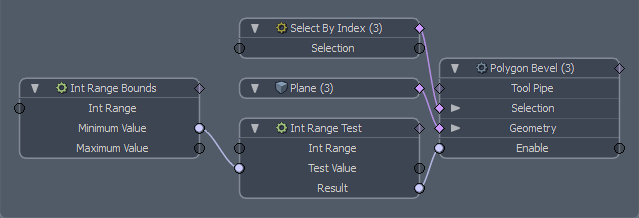
Int Range Clamp
The Int Range Clamp modifier limits an output value to the range defined by the Minimum and Maximum values. Applying this modifier ensures that the output channel never has a value lower than the Minimum Value or higher than the Maximum Value.
In the Int Range Clamp Properties on the right panel, enter an integer range to the Int Range field, and specify the Minimum Value and Maximum Value.
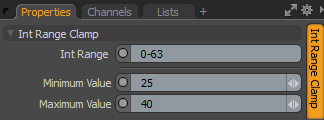
In the above example, the integer range of 0-63 is limited to 25-40. On the image below, the Output value Int Range Clamp modifier defines the selection for the Polygon Bevel operation applied to the Plane mesh.
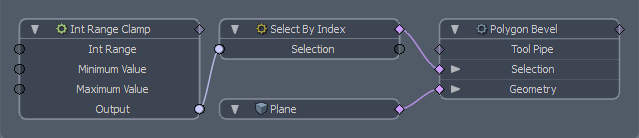
Int Range Merge
The Int Range Merge modifier allows you to specify two integer ranges and merge them into a single one.
In the Int Range Merge Properties on the right panel, enter the two ranges to merge in the Int Range A and Int Range B fields.
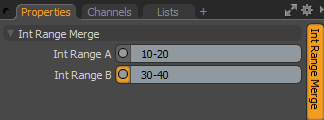
In the example below, the Output of the Int Range Merge modifier defines the selection for the Polygon Bevel operation applied to the Plane (2) mesh.
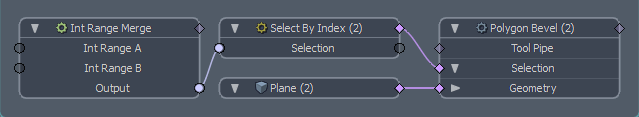
Int Range Test
The Int Range Test modifier allows you to specify an integer range and a Test Value, and outputs either a true or a false based on whether the value is part of the specified range.
In the Int Range Test Properties on the right panel, enter an integer range in the Int Range field. You can either enter a Test Value, or drive this channel using another modifier. In the example below, the channel is driven by the Minimum Value of the Int Range Bounds modifier.
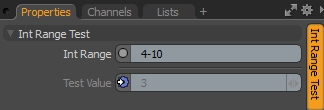
In the example below, the Int Range Test Modifier's Test Value is determined by the Minimum Value of an Int Range Bounds modifier. The Int Range Test modifier's Result output in turn drives the Polygon Bevel operation. If the value is in range, the operation is applied to the mesh. If not, the operation is disabled.