Time Modifiers
Time Cycler
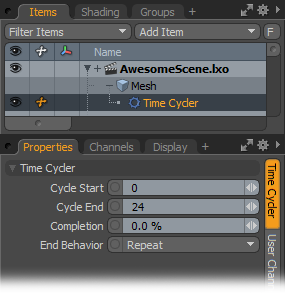
The Time Cycler takes a range of an animation on the Input channel and outputs that animation from the start to an end point based on the Completion percent parameter. For example, you could use this for driving a piston animation to follow a wheel's rotation or in cases where you need to re-time a section of an animation. You can use the End behavior channel to determine what happens when the parameter is outside the normal 0-100% range. For input and output values, you can use either floating point values or a matrix – or both.
Time Cycler—
Cycle Start/Cycle End: Defines the animation frame range as the input item that Time Cycler uses.
Completion: Specifies the X, Y, and Z coordinates of the input vector.
End Behavior: Defines what action Time Cycler takes for Completion values outside the 0-100% range. Hold retains the last frame of the animation; Repeat reruns the animation cycle; Ping Pong plays the animation backwards and forwards in succession; and Offset Repeat reruns the animation and offsets it (based on the location of the item at the 100% Completion time) in each subsequent loop.
Time
The Time operator provides the current scene's Timeline value. This operator has no user-modifiable controls or channels. You could use the Time operator to produce an input for a generation operator (such as a Waveform modifier) that requires a time input. When combined with math operators, you can apply the Time operator for interesting effects.
Time Offset

With the Time Offset modifier, you can have Modo read a channel value at a different point in time from the current scene time. For example, you can have one item automatically following another. Modo includes two types of time offset modifiers. One takes a floating-point value and the other takes a matrix as input. You can use each to read a respective channel type at different points in time.
Time: Indicates when to read the Input channel, in frames. If you set the Type channel to Offset and you specify a value of -1, Modo reads the channel one frame before the current scene time. With a value of 1, Modo reads the channel value one frame after the current scene time. If you set the Type channel to Constant, Modo reads the Input channel at the frame defined in the Time channel.
Type: Defines how Modo interprets the Time channel. With the default, Offset, Modo reads a time for the Input channel by adding the Time channel to the current scene time. For example, if the current scene time is 1 second and the Time channel is -2, Modo uses -1 as the time to read the Input channel. Select Constant to have Modo read the Input channel at specific times in the scene. For example, if the Time channel is 2, Modo reads the Input channel at 2 seconds regardless of the current scene time. Use this for animating or rigging the Time Offset modifier.
Output: This is the value of the Input channel at the time specified by the Time and Type channels. Modo passes either a floating-point value or a matrix depending on the operator used.
Time Warp
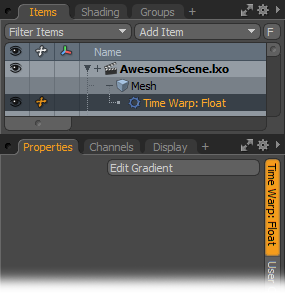
Similar to using the Time Offset modifiers, you can use the Time Warp modifiers to read a channel value from a different point in time than the current scene time. The key difference between a Time Warp modifier and a Time Offset modifier is that Time Warp modifiers use a gradient to represent the time to read from. You can implement certain effects (such as reversing time and scrubbing time back and forth) depending on the shape of the gradient curve. Modo has two types of Time Warp modifiers: one takes a floating-point value as input, the other takes a matrix. You can use each to read a respective channel type at different points in time.
Gradient: Defines the times that Modo reads the Input channel. The value of X (along the bottom of the Gradient Editor) is the scene time. The value of Y is the time for Modo to read the Input channel. For example, with a key at 1,1 Modo reads the scene time at 1 second and reads the time for the Input channel at 1 second, also. By modifying the shape and slope of the gradient curve, you can effectively slow down time, reverse it, or scrub time back and forth.
Output: This is the value of the Input channel at the time specified by the Time Warp channel. Modo passes this as either a floating-point value or a matrix depending on the operator used.