What Is Modo?
Modo is a 3D modeling and animation software that includes powerful and flexible sculpting, texturing, lighting, and rendering toolsets. Modo is used by artists around the world to create assets and shots for various industries including animation, VFX, games, architecture and design.
|
|
|
|
|
Courtesy of Madeira3D |
Courtesy of Kion3D |
Courtesy of Emilio J. Dominguez Calvo |
Modo can be run on Windows, Mac, and Linux, and is designed as a tool for both artists and designers. Modo was developed with artists' workflows in mind to create a carefully considered interface and toolsets, allowing you to work intuitively and with more creative freedom.
Modo was created with the understanding that its users would come from a broad spectrum of industries and disciplines, meaning it would need to be flexible. Because of this, Modo can be easily implemented into existing pipelines, providing individual functionality, like modeling or texture painting, or it can be used for the entire pipeline itself, allowing you to design, model, animate, and render entirely in the same environment.

Courtesy of Tomas Sciskala
For users who employ Modo as a component in a multi-application pipeline, there are various file format options that allow Modo to inter-operate with most pipeline systems. For more information on these file formats, see Importing and Exporting File Formats.
The Modo user interface also allows you to remap controls, so that you can set viewport controls and hotkeys to be the same as another pipeline application. This means that artists can bounce between software without their workflow being impaired by having to keep tracking of different controls.
To get started in Modo, take a looking at the following documentation:
This is a great place to start if you are new to Modo. Learn how to navigate the interface, use common toolsets, and customize the layout to meet your needs.
A written tutorial and accompanying video to help you get started with Modo. Discover how to model, texture and render a mug, while learning some key tips and tricks along the way.