Fusion Mesh Conversion
When you've finished building a Fusion model, you can convert it into a regular mesh for further editing, rendering, or 3D printing.
For more information Mesh Modes, see Creating a New Fusion Item.
To convert a Fusion model to a regular mesh, follow these steps:
| 1. | Select the Fusion Item in the Item List. |
| 2. | In the Properties panel (lower-right), ensure the Fusion tab is selected. |
| 3. | In the Fusion Mesh section, set the Mesh Mode to Airtight Final. |
Note: To reveal the Fusion Mesh section, click the double arrow button on the bottom of the Properties panel.
| 4. | In the Output Mesh section, click Convert to Mesh Item. |
Alternatively, click Dup to Convert to Mesh to create a duplicate fusion item mesh The original fusion Item is hidden.
| 5. | Click OK to replace the fusion item with a regular mesh. |
| 6. | Click OK on the next dialog. |