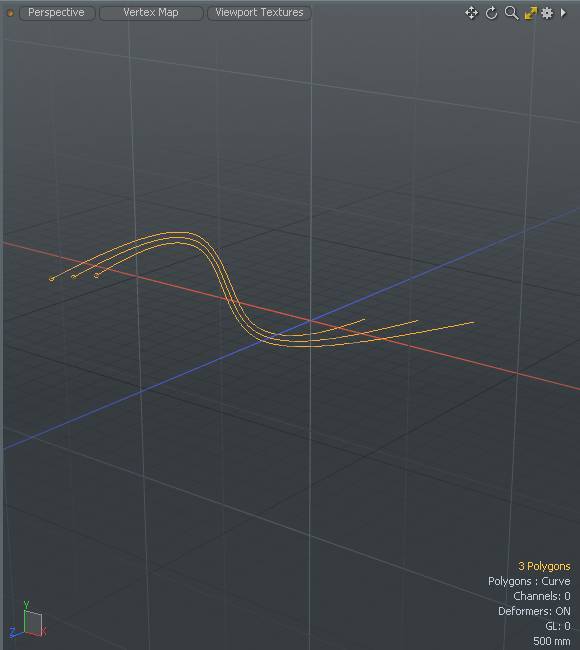Open Curve Offset
For procedural modeling, use the Open Curve Offset and Open Curve Offset Trio tools to create additional open curves parallel to an existing curve.
| 1. | In Model layout, add a |
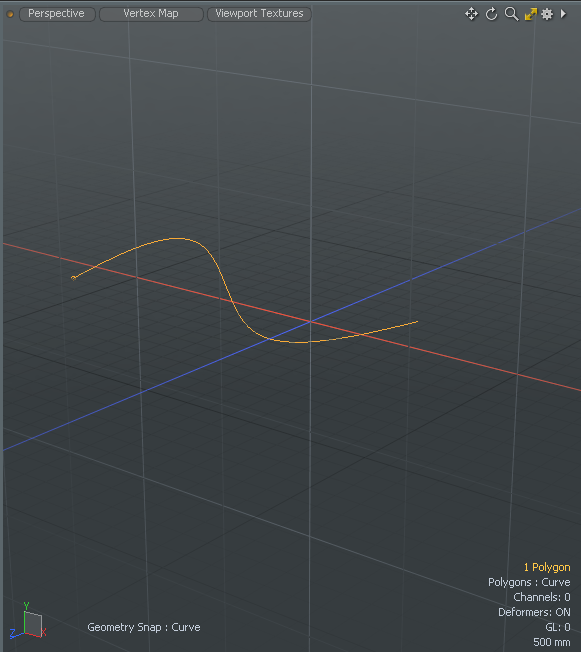
| 2. | Activate the Polygon selection mode, and double-click on the curve. |
| 3. | With the curve selected, on the right panel open the Curves tab, and click Open Curve Offset |
Tip: If this option is not visible in the left panel. click and hold Open Curve Offset and click Open Curve Offset Trio.
| 4. | Set the Offset to 111 mm and click OK. |
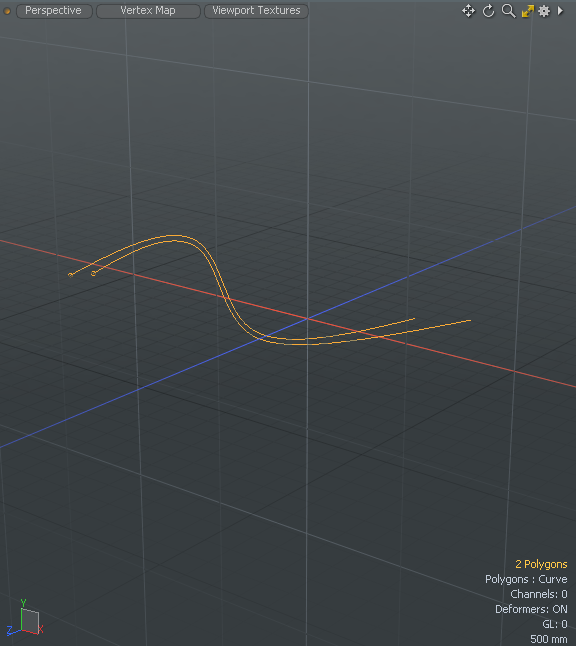
An additional curve is created parallel to the original curve.
| 5. | Press Ctrl/Cmd + Z to undo. |
| 6. | On the left panel, click-and-hold Open Curve Offset and select Open Curve Offset Trio. |
| 7. | Set the Offset to 111 mm and click OK. |
Two new curves appear on either side of the original curve; one smaller and one larger than the original curve. Both curves are in the same layer in the Items list.