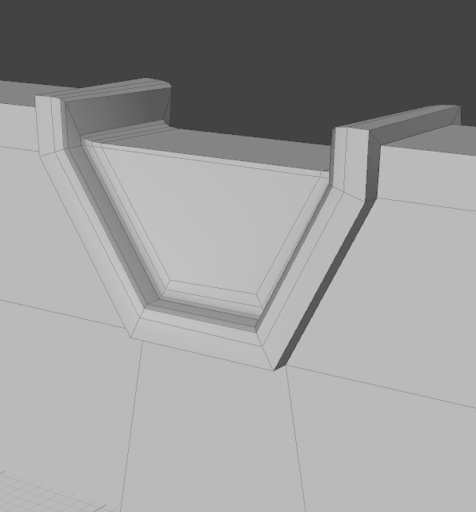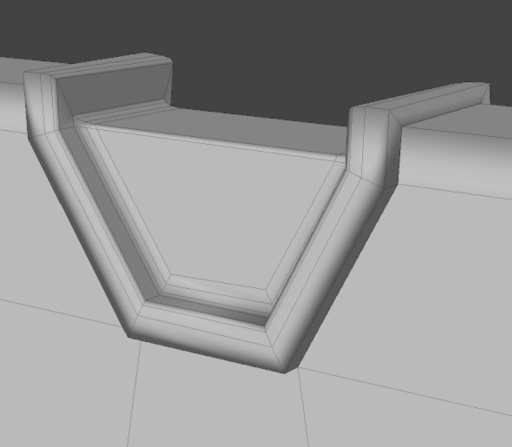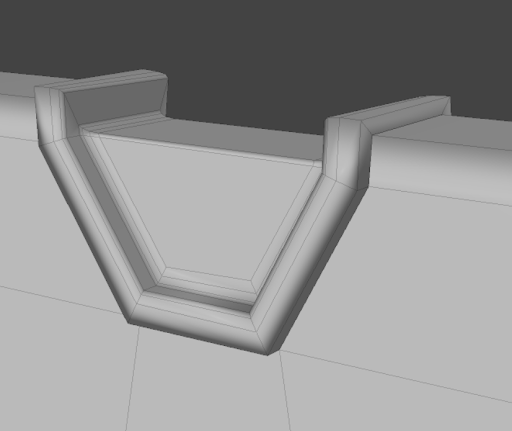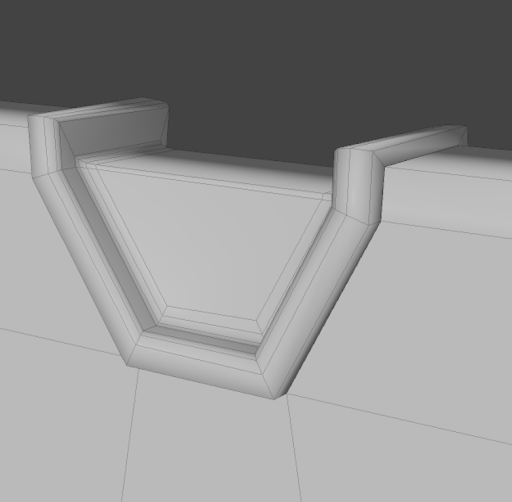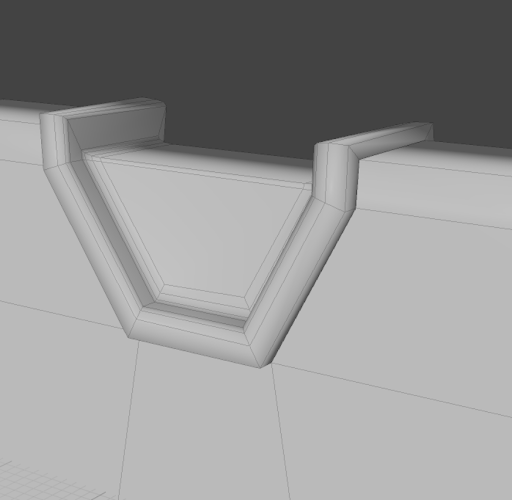Using The Set Vertex Normals MeshOp to Adjust the Appearance of Your Mesh
You can set and adjust the edge smoothness of a mesh and give the appearance of a high poly, subdivided mesh using the Set Vertex Normals MeshOp.
Note: For more information on Vertex Normals, and Modo’s direct modeling Vertex Normal toolset see Vertex Normals Tools.
There are five methods of smoothing edges available within the Set Vertex Normals MeshOp:
|
Method |
||
|---|---|---|
|
Standard |
|
Vertex normals are baked from the Viewport. Note: Changes to Material Smoothing do not automatically refresh, so the MeshOp must be toggled to reflect changes in smoothing. |
|
Largest |
|
Vertex normals are determined by the largest polys on your mesh. |
|
Biased |
|
Uses the power value to control the weight given to each polygon. This means that the higher the power, the more weight is given to larger polys. |
|
Falloff |
|
Uses the polygon’s falloff value to determine the weight that the polygon has in its area weighting calculation. |
|
Color Map |
|
Uses the red channel of a supplied color map to drive the weight value for that polygon. Note: To use this parameter, create a Vertex Color Map and assign a red color to the polys you want to use to drive the smoothing. For more information on Vertex Color Maps and the Color Tool, see Vertex Color Tool. |