Apply Morph
With the Apply Morph command you can apply an existing morph map into a new one or directly onto the base mesh, which is usually necessary to export a mesh for using in an external application. To use the commmand, choose Vertex Map > Apply Morph. In the Apply Morph dialog, select a named Morph and specify an Amount. Modo moves the vertices of the currently active map based on the values of the selected morph.
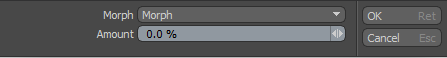
Morph: Indicates the relevant morph map to apply. This list shows all morph maps currently available in the active mesh.
Amount: Determines the strength of the applied morph map as a percentage. Set an exact percentage for Modo to use when applying the currently selected morph map. You can achieve dramatic results by indicating a value greater than 100% or by using a negative number.