Vertex Curvature Baking
With the Vertex Curvature Baking function, Modo generates vertex Weight Maps based on the concavity or convexity of a surface. Concave surfaces are the interior of a curve; convex surfaces are on the exterior of a curve. You could use the maps produced by this command as mask layers in the Shader Tree when used with the Weight Maps Texture layer. You may also convert the map to another type of map (such as a Vertex Color map) by using the Vertex Map Math Tool.
To view any of the resulting Weight Maps, set the viewport display option to Vertex Map and then select the named map from the Lists viewport. When generating multiple maps, be sure to enter a unique name for each instance you want to retain. Modo overwrites maps with the same name each time you apply the function.
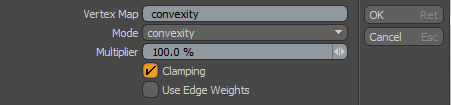
Vertex Map: Provides a way to name the resulting Vertex Map.
Mode: Specifies the type of map generated.
Convexity- Generates a map from the outer areas of surfaces, especially curved surfaces.
Concavity- Generates a map from the inner recessed areas of surfaces.
Both- Generates a map for both convex and concave surfaces.
Multiplier: Controls the strength of the final result. If a map seem too weak, modifying this value proportionally adjusts all values in the map.
Clamp: When enabled, forces all values in the generated map to be greater than 0 to prevent negative weight values.
Use Edge Weight: When enabled, strengthens edge values.
Tip: Game engines usually display vertex color maps differently than Modo does. Therefore, test geometry in your target application to confirm the expected results.