Nuke Studio can include additional nodes, in any Nuke Project File or Transcode export in the Shot Template, by simply copying and pasting scripts from the Node Graph.
You can add nodes to shots, tracks, or sequences, or include them as unconnected ad hoc nodes in the script, filtered by tags if necessary.
| 1. | In the Content tab, scroll down to the Additional Nodes control and click Edit. |
The Additional Nodes Setup dialog displays.
| 2. | Click |
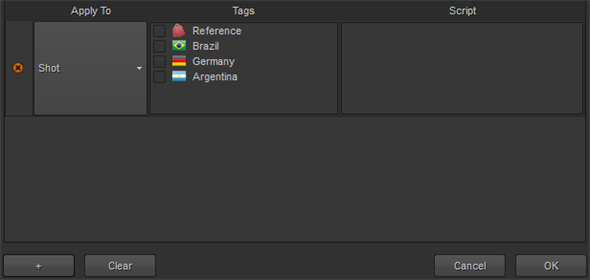
| 3. | Click the Apply To field and select what the current entry applies to: |
• Shot - the additional nodes are added to the script for each shot in the export.
• Track - the additional nodes are added to the script for each track in the export.
• Sequence - the additional nodes are added to the script for the entire sequence.
• Unconnected - the additional nodes are added to the script, but are not connected to the export node tree.
• None - temporarily disables the current entry.
| 4. | Select the Tags that you intend to use to filter which items receive the additional nodes. |
If you want to affect only the Reference track, for example, select the Reference tag. All items without that tag are ignored.
| 5. | Copy and paste a node from the Node Graph into the Script panel. |
NOTE: If you need more than one node, you might consider creating a Group in the Node Graph and pasting that into the Script panel.

| 6. | Click OK to accept the additional nodes. |
| 7. | Select the Additional Nodes checkbox and complete the export process as described Exporting Sequences and Clip Instances. |
|
|