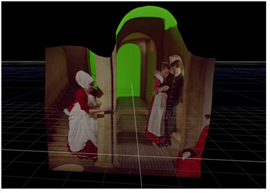Search is based on keyword.
Ex: "Procedures"
Do not search with natural language
Ex: "How do I write a new procedure?"
Contact Support
Using the Results
Once you are happy with the results from DepthGenerator, there are several ways you can use them in Nuke and NukeX:
• If you set Depth Output to Depth 1/Z, you can click Create Card in the DepthGenerator controls to create a Group node with a Card positioned in 3D space and displaced according to the depth channel. This allows you to visualize depth as a surface in 3D space, making it easier to place elements (such as Cards) at the correct depth in a live-action shot.
|
|
| A Card node displaced according to the depth channel. |
• If you set DepthGenerator to create a position pass, you can supply the position pass to the PositionToPoints node (3D > Geometry > PositionToPoints) to create a 3D point cloud. This is another good way to visualize depth in 3D space.
For more information, see Creating a Dense Point Cloud Using the PositionToPoints Node.
• If you used DepthGenerator to create both a position pass and a normals pass, you can supply those to the Relight node (3D > Lights > Relight). This node applies a shader to its input image based on the position and normals passes, creating realistic lighting.
For more information, see Relighting a 2D Image Using 3D Lights.
• You may also be able to use the depth map if you want to introduce fog and depth-of-field effects into a shot. In Nuke, the ZDefocus node requires a depth map in its input.
For more information, see Simulating Depth-of-Field Blurring.