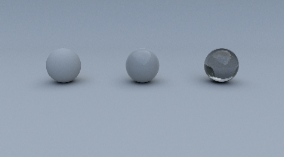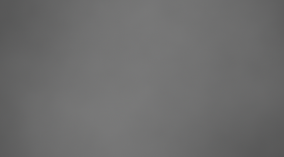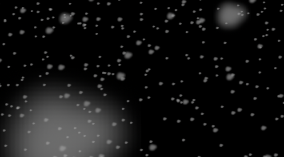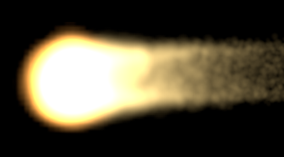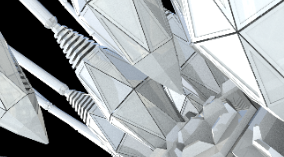Search is based on keyword.
Ex: "Procedures"
Do not search with natural language
Ex: "How do I write a new procedure?"
Contact Support
ToolSets Nodes
Tool sets deal with custom tools created in Nuke. You can create your own ToolSets from scratch or modify the existing 2D and 3D examples that ship with Nuke. The example scripts also contain a link to footage you can download to use with the examples:
http://thefoundry.s3.amazonaws.com/products/nuke/toolsets/toolset_examples.zip
2D ToolSets
Nuke ships with the following 2D ToolSets:
|
ToolSet |
Description |
Result |
|---|---|---|
|
CG_Beauty |
||
|
TB_CG_Beauty |
A basic approach to splitting out and merging back together several layers from multi-channel EXRs using some common third-party renderers, such as Arnold, Modo, and RenderMan. |
|
|
Keying |
||
|
TK_Keying |
An example of combining different keys from blue or greenscreen footage to produce a better matte. This ToolSet creates a key for the edges of the alpha channel, ignoring fine detail, and then combines it with a hard, core matte. Finally the edges are keyed separately, masked, and combined with the result. |
|
|
SmartPaint |
||
|
TSVSmartVectorFix |
An example of rendering vectors for a plate and then using VectorDistort to warp the source. An example image is then merged on top of the source. |
|
|
TSVSmartVectorGrade |
An example of rendering vectors for a plate and then using VectorDistort to warp a black and white mask over the source. The warped mask is then used to grade the original plate. |
|
|
TSVSmartVectorSTMap |
An example of writing the results of a SmartVector to disk as an STMap sequence to save processing time. This STMap can then be used throughout the shot as needed, rather than recalculating the warp. |
|
3D ToolSets
Nuke ships with the following 3D ToolSets:
|
ToolSet |
Description |
Result |
|---|---|---|
|
Particles |
||
|
P_DustHit |
Creates an adjustable dust particle system. Double-click the particle system to open its Properties panel and then click the S icon to display the contents of the group. The image shows the 3D particle system rendered through a ScanlineRender node. |
|
|
P_FogBox |
Creates an adjustable fog particle system. Double-click the particle system to open its Properties panel and then click the S icon to display the contents of the group. The image shows the 3D particle system rendered through a ScanlineRender node. |
|
|
P_SnowRain |
Creates an adjustable snow or rain particle system. Double-click the particle system to open its Properties panel and then click the S icon to display the contents of the group. The image shows the 3D particle system rendered through a ScanlineRender node. |
|
|
P_Sparks |
Creates an adjustable trail of sparks. Double-click the particle system to open its Properties panel and then click the S icon to display the contents of the group. The image shows the 3D particle system rendered through a ScanlineRender node. |
|
|
P_Trail |
Creates an adjustable comet effect. Double-click the particle system to open its Properties panel and then click the S icon to display the contents of the group. The image shows the 3D particle system rendered through a ScanlineRender node. |
|
|
Projection and Rig Removal |
||
|
TP_RRCleanProject |
An example showing painting out the rig on a single frame, projecting the paint onto 3D geometry and rendering it through the moving scene camera, and then merging the correction back over the source plate. |
|
|
TP_RRCleanTexture |
An example showing projecting a single frame through a static camera onto geometry, 'unprojecting' that frame to the geometry's UV space to remove perspective, painting the correction and reapplying it to the geometry through the moving scene camera. The correction is then merged back over the source plate. |
|
|
TP_RRExistingProject |
An example showing projecting an existing clean frame through a camera onto 3D geometry, rendering it through the moving scene camera, and then merging the correction back over the source plate. |
|
|
TP_RRExitsingTexture |
An example applying a pre-existing clean texture to 3D geometry, rendering it through the moving scene camera, and then merging the texture back over the source plate. |
|
|
TP_RRPlanarTrack |
An example showing creating a cleaned frame using a RotoPaint node, tracking a plane using the Roto node's Tracking tab, and then using the resultant CornerPin node to track this frame into place across the entire sequence. |
|
|
Relighting |
||
|
TR_Relighting |
An example script showing the creation of a point cloud from a position pass, which is then used to relight the 2D image from 3D light information. |
|