Search is based on keyword.
Ex: "Procedures"
Do not search with natural language
Ex: "How do I write a new procedure?"
Add 3:2 pulldown
Adds 3:2 pulldown to the input footage.
3:2 pulldown is a process of converting 24 frames per second (fps) film to 29.97 fps interlaced video. In this process, the film is first slowed down 0.1% to match the speed difference between 29.97 fps and 30 fps. Then, film frames are distributed across video fields in a repeating 3:2 pattern in order to make 24 film frames fill the space of 30 video frames per second:
• The first frame of film is copied to 3 fields of video,
• the second frame of film is copied to 2 fields of video,
• the third frame of film is again copied to 3 fields,
• the fourth frame of film is copied to 2 fields, and so on.
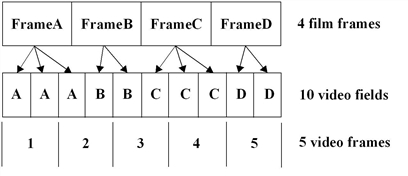
If you’re using footage that was originally film but was converted to video, you may have used the Remove 3:2 pulldown node when importing the footage to Nuke. In this case, the Add 3:2 pulldown node allows you to reintroduce 3:2 pulldown before rendering the footage back to video.
See also Remove 3:2 pulldown.
Inputs and Controls
|
Connection Type |
Connection Name |
Function |
|
Input |
1 |
The image sequence to add 3:2 pulldown to. |
|
Control (UI) |
Knob (Scripting) |
Default Value |
Function |
|
User Tab |
|||
|
phase |
phase |
0 |
The 3:2 pulldown process results in: • three whole frames that contain two fields from the same film frame, and • two split-field frames that contain fields from two different film frames. The two split-field frames are always adjacent to each other. This control lets you shift the point at which the two split-field frames occur within the first five frames of the footage, relative to your first input frame. |
Sorry you didn't find this helpful
Why wasn't this helpful? (check all that apply)
Thanks for taking time to give us feedback.