Search is based on keyword.
Ex: "Procedures"
Do not search with natural language
Ex: "How do I write a new procedure?"
Using the Selection Tools
The timeline editing tools include a marquee selection tool and several context dependent track selection tools.
The marquee Select tool, activated by clicking the tool or pressing Q three times, allows you to make multiple selections quickly by lassoing shots.
Hold Shift to add to the selection:
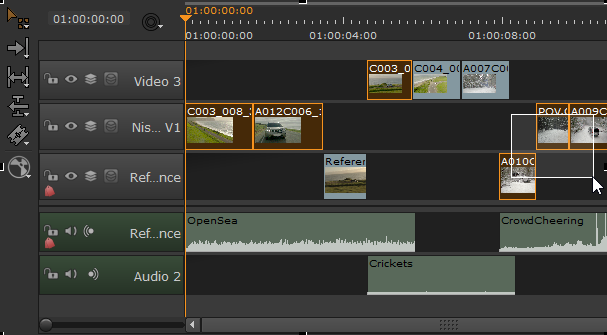
The track selection tools, activated by clicking the tool or by pressing W, selects multiple items depending on the initial selection:
• Select Track to Right or Left - all shots right or left of the target shot are selected, within a single track.
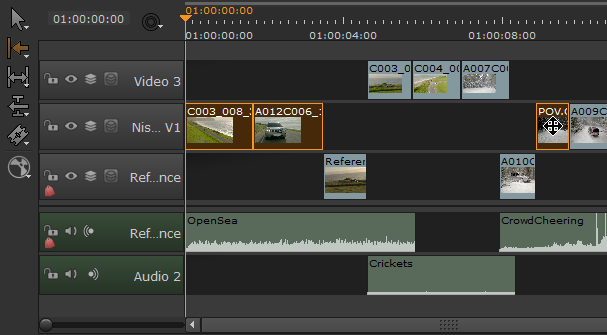
• Select All in Track - all shots on the target track are selected, regardless of the item selected.
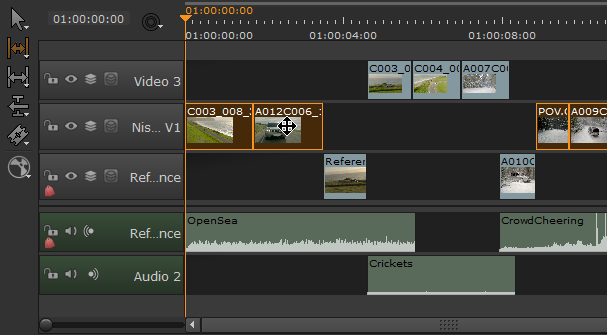
• Select All Tracks Right or Left - all shots right or left of the target item are selected, regardless of which track they occupy.
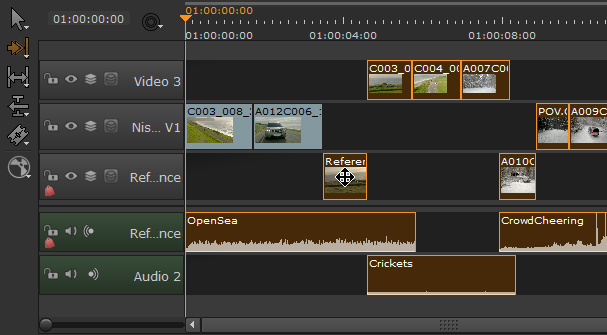
Sorry you didn't find this helpful
Why wasn't this helpful? (check all that apply)
Thanks for taking time to give us feedback.