Search is based on keyword.
Ex: "Procedures"
Do not search with natural language
Ex: "How do I write a new procedure?"
Creating Snapshots
To create a snapshot for a sequence:
| 1. | Locate the sequence in the bin view. |
| 2. | Right-click the sequence and select Snapshot > Add Snapshot. |
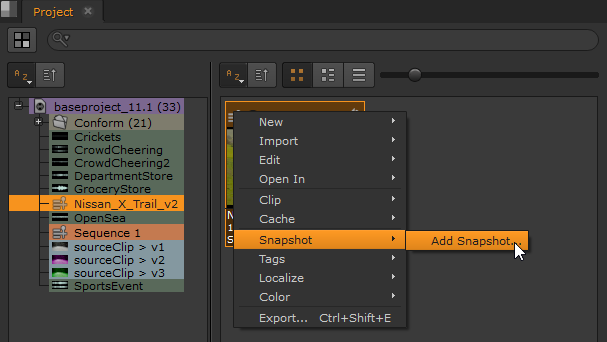
The Add new snapshot dialog box displays.
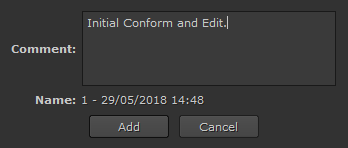
| 3. | Enter a comment, or use the default date and time supplied. |
| 4. | Click Add to create the snapshot. |
Snapshots are indicated in the bin view with a camera icon containing the number of snapshots available.
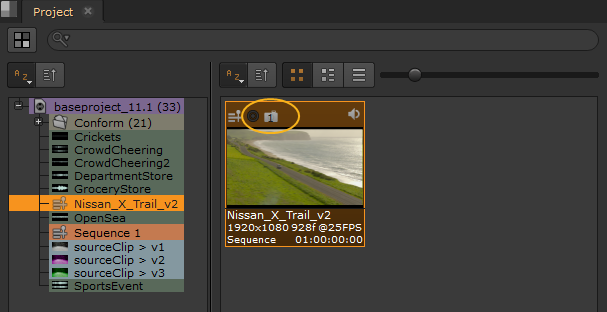
Sorry you didn't find this helpful
Why wasn't this helpful? (check all that apply)
Thanks for taking time to give us feedback.