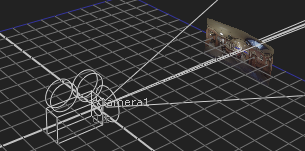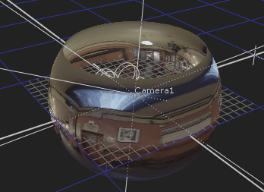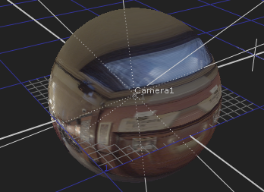Spherical Projection with RayRender
For this workflow, you already have your stitch rendered out to a latlong and you have some geometry, or a sphere in this case, to project the latlong on to for correction in 360 space.
Refer to 3D Compositing for more information on compositing in Nuke's 3D environment.
| 1. | Set up a simple script in the Node Graph using a Project3D node, a Sphere, and a Camera connected into a RayRender. |
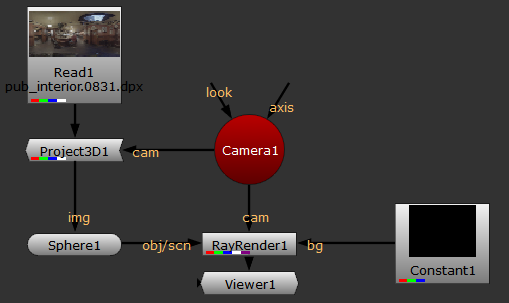
| 2. | Switch the Viewer between 2D and 3D modes to view your output. |
|
|
|
| 3. | In the Camera's Properties panel, use the projection dropdown to select spherical, as we're dealing with latlong material, not rectilinear. |
| 4. | Set the Camera's near clipping plane to the inverse of the far clipping plane, so that the camera projects behind as well as in front. The default far clipping plane is 10000, so set the near to -10000. |
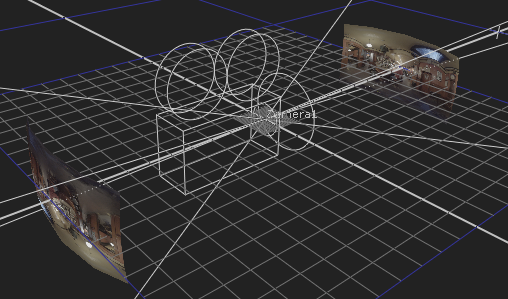
| 5. | The last step is to massage the focal length, so that the latlong actually appears as a sphere. Decrease the focal length until the sphere is closed at the poles, and this should give you something reasonable to work with in the 2D view. |
|
|
|
|
A focal length of 10. |
A focal length of 6. |