Applying Textures
There are a couple of ways to texture your ModelBuilder models in Nuke:
• If your 3D model closely matches the original 2D footage, you can project the 2D footage onto the geometry. See Projecting Textures onto Your Shapes.
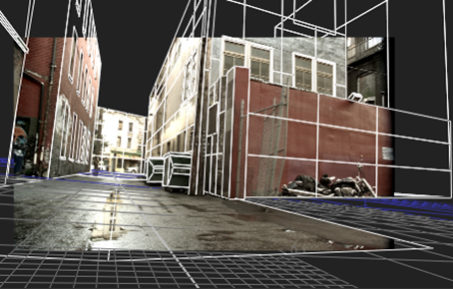
|
| Projecting the original 2D footage onto the geometry. |
• If you have added new objects over the top of your 2D footage (for example, added a new window to a building or extra bins alongside a street), you can't project your 2D footage over those objects because they were never in the original footage. Instead, you need to supply a texture from somewhere else and map it over the surface of your 3D object. See UV Unwrapping.
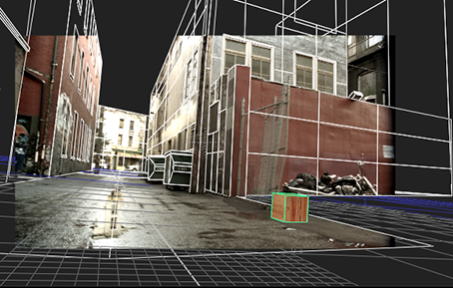
|
| Texturing an added cube object separately. |