Connecting the CameraTracker Node
To connect the CameraTracker node:
| 1. | Read in and select the clip you want to track. |
| 2. | Click 3D > CameraTracker. |
| 3. | If you want to omit a part of the scene from being tracked, connect a matte to the Mask input. Note that, unlike the Source input, this input is hidden and appears as a small triangle on the left hand side of the node. For more information about masking, see Masking Out Regions of the Image. |
| 4. | Click Image > Viewer to insert a Viewer node and connect it to the CameraTracker node. |