Troubleshooting Solves
Camera solves depend on good tracking data, so the first task when troubleshooting solves is to make sure you have solid tracking data from which the solve is calculated. See Troubleshooting Auto-Tracks and Troubleshooting Manual Tracks for more information.
C_Tracker also includes controls on the Settings tab to refine solve data:
• Keyframe Overlap - sets the rate at which keyframes are created to detect camera motion.
If your tracks include rapid changes in motion, try increasing the Keyframe Overlap to add more keyframes. Lowering the Keyframe Overlap can minimize drift.
• Validation Threshold - this control is linked to the tracking Error Threshold control on the C_Tracker tab. You can increase the threshold to include more rejected tracks or decrease it to reject more tracks.
Tip: Enabling Refine camera motion can improve the accuracy of a solve, but increases processing time.
When you're happy with the solve, you can use the solve data for stabilizing and match-moving workflows. See Stabilizing Using C_Tracker for more information.