Configuring Nuke
These pages show visual effects supervisors how to configure Nuke for multiple artists, prior to the start of a project. These are the common application settings discussed:
• Command line operations
• Environment variables
• Gizmo, NDK plug-in, and Tcl script directories
• Python script directories
• OFX plug-in directories
• Favorite directories
• Cross-platform file paths
• Menu and Toolbar options
• Image formats
• Gizmos (Nuke group nodes or subscripts that allow only select modifications)
• Custom plug-ins (binary plug-ins made via the Nuke software developers kit)
• Generic Tcl ("Tickle") scripts
• Template scripts
• Common preferences
• Script's lookup tables (LUTs)
• Custom Viewer Processes
Note: If you copy and paste Python example scripts from this user guide into a text editor, line indentations may not be preserved. If this is the case, correct the indentations manually.