Accessing Gizmos in Nuke
There are several ways to access your gizmos once you've saved them into your .nuke folder or NUKE_PATH. See Loading Gizmos, NDK Plug-ins, and Python and Tcl Scripts for more information on where Nuke looks for your gizmos.
If you're going to use a gizmo often, across multiple sessions, you can add it to a Nuke menu to provide quick access. See Defining Custom Menus and Toolbars for more information.
Otherwise, you can quickly add it per-session by:
• pressing X on the Node Graph or Properties panel and entering the gizmo name(without the extension)as a TCL command in the dialog that opens,

• opening the Script Editor and entering nuke.load('gizmo name') where gizmo name is the name of the gizmo without the extension, or
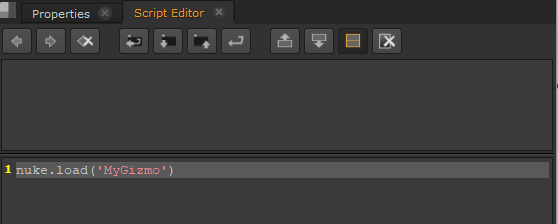
• selecting Other > All plugins > Update from the node toolbar and then adding the gizmo using the Tab menu in the Node Graph.