Editing Existing Stroke/Shape Timing
When editing an existing stroke/shape, you can edit the range of frames during which a stroke/shape is visible in the properties Lifetime tab. The lifetime of a stroke/shape/group is also visible in the Life column in the stroke/shape list. By default, a shape is visible on all frames, whereas a stroke is only visible on a single frame, the frame it was painted on.
| Icon | Lifetime Type | Description |
|---|---|---|
|
|
all frames |
Click to make a stroke/shape visible for all frames (the default). |
|
|
frame to end |
Click to make a stroke/shape visible from the current frame to the last frame. |
|
|
single frame |
Click to make a stroke/shape visible only on the current frame. |
|
|
start to frame |
Click to make a stroke/shape visible from the first frame to the current frame. |
|
|
frame range |
Click to make a stroke/shape visible during a specified range of frames using the frames dialog or from and to controls. |