RotoPaint and Stereoscopic Projects
If you need to use RotoPaint in a multi-view or stereoscopic project, you may want to draw your strokes/shapes or apply your edits to one view only (for example, the left view but not the right), or create a stroke/shape in one view and have it automatically generated for the other in the correct position.
For more information on multi-view or stereoscopic projects in Nuke, see Stereoscopic Scripts.
Selecting the View to Draw On
When you are using the RotoPaint node to draw a new stroke/shape in a stereoscopic or multi-view project, you can toggle the singleview checkbox in the RotoPaint tool settings to draw your stroke/shape on one view only or multiple views. For existing strokes/shapes/groups, you can use the view control to select the view the stroke/shape is visible. If you’re working on a stereoscopic project, the view you’re using for a particular stroke, shape, or group is also visible on the View column in the stroke/shape list.
Selecting the View to Clone From
When cloning, you can select the view to use as the clone source. Go to the Clone tab and set the view dropdown menu to the view you want to clone from. To use the view currently displayed in the Viewer, select current.