Using F_Steadiness
This chapter looks at how to stabilize a shot using F_Steadiness.
Introduction
F_Steadiness uses Global Motion Estimation (GME) to calculate a four- corner pin, so that camera motion within a single shot can be smoothed out over a range of frames or removed by locking to a specific frame.
F_Steadiness needs to analyze the input clip before it can render useful output. This analysis is done when you press Analyse in the F_Steadiness controls. During the analysis, F_Steadiness keyframes a four-corner pin which will stabilize the clip in subsequent renders. Without having performed an analysis pass, F_Steadiness will not do anything useful on render.
F_Steadiness can work in two ways. These are:
| 1. | Smooth - A range of frames around each frame is analyzed for motion and an average of that motion used to calculate the corner pin. Use this to keep the overall camera motion, but to smooth out sharp bumps and kicks. |
| 2. | Lock - A lock frame is specified and steadiness attempts to register each individual frame to that lock frame. Use this to completely remove camera motion from the sequence. |
In lock mode, each frame in the clip must share a substantial amount of the scene with the lock frame, so you can’t lock each frame in a 360 degree pan to the first one. However, in smooth mode, because F_Steadiness is only working on a small window of frames around the current frame, you can use it in shots which change completely over time.
The analysis region is used to control which section of the reference frame is being matched to each source frame. In lock mode, the reference is the lock frame, so you should position the analysis region when looking at the lock frame. In smooth mode, it looks at the incremental differences between frames, in which case you should place the analysis region in the area you want to appear with smooth motion.
The transformation in F_Steadiness is concatenated with other NukeX transform nodes. This means that if you add a row of F_Steadiness and NukeX transform nodes to a tree, their functions are combined. Because the image is only resampled once, there is no loss of image quality and processing time is decreased. However, as in NukeX, certain nodes, including color correction nodes, can break the concatenation.
For an overview of Global Motion Estimation, and a description of the common way Global Motion Effects work, please see Global Motion Estimation.