F_Align
F_Align takes two sequences that were shot of the same scene and lines them up spatially. It uses Global Motion Estimation (GME) to calculate a four-corner pin so that each frame in one shot (the source input) will be aligned with the corresponding frame in a second shot (the reference input). The result is the source image which has been repositioned to line up with the reference image.
Inputs and Controls
|
Connection Type |
Connection Name |
Function |
|
Input |
Ref |
The reference image used to align the source image. |
|
Src |
The source image to align. |
|
Control (UI) |
Knob (Scripting) |
Default Value |
Function |
|
F_Align Tab |
|||
|
Analyse |
analyse |
N/A |
Click to begin analysis of the input clips and calculate a corner pin. Interrupting the analysis will not delete the corner pin keys that have already been calculated. |
|
Render During Analysis |
renderOn |
enabled |
When enabled, this toggle causes the effect to update the time line and render a freshly analyzed frame in the Viewer so you can see the progress of the effect. Note: Disabling this control may speed up the general analysis. |
|
Clear Analysis |
clear |
N/A |
Click to delete all key frames from the corner pin controls, allowing you to force a re-analysis if you feel the need to. |
|
Analysis Range |
range |
Source Clip Range |
This controls the range of frames any analysis runs over: • Specified Range - reads the Analysis Start and Analysis Stop fields for the range of frames to analyze. • Source Clip Range - automatically determines the range of frames to analyze from the length of the clip attached to the Src input. • Current Frame - the analysis occurs only on the current frame. This is useful for correcting any errors that may have occurred while analyzing the entire clip. |
|
Analysis Start |
start |
0 |
The first frame analyzed if AnalysisRange is set to SpecifiedRange. |
|
Analysis Stop |
stop |
100 |
The last frame analyzed if AnalysisRange is set to SpecifiedRange. |
|
Scale |
scale |
disabled |
Indicates whether the calculated corner pin can include a scaling factor. |
|
Rotate |
rotate |
enabled |
Indicates whether the calculated corner pin can include rotations. |
|
Translate |
translate |
enabled |
Indicates whether the calculated corner pin can include translations on the x and y axes. |
|
Perspective |
perspective |
disabled |
Indicates whether the calculated corner pin can include perspective transforms. |
|
Analysis Region |
|||
|
Analysis Region BL |
regionBL |
N/A |
The region analyzed to calculate the four-corner pin. This is especially useful when doing any form of frame locking, in which case, go to the lock frame, look at the reference clip and position the box over the area you want locked. • Analysis Region BL - controls the position of the bottom left corner of the analysis region. • Analysis Region TR - controls the position of the top right corner of the analysis region. |
|
Analysis Region TR |
regionTR |
N/A |
|
|
Advanced |
|||
|
Accuracy |
accuracy |
0.9 |
Controls the time/accuracy trade off. Higher values slow the analysis, but can produce better result. |
|
Filtering |
filtering |
Medium |
Sets the filtering quality: • Low - low quality but quick to render. • Medium - uses a bilinear filter. This gives good results and is quicker to render than High quality filtering. • High - uses a sinc filter to interpolate pixels giving a sharper repair. This gives the best results but takes longer to process. |
|
Invert |
invert |
disabled |
Enable this control to use the inverse of the calculated four-corner pin during render. |
|
Advanced > Four Corner Pin |
|||
|
Bottom Left |
pinBL |
N/A |
The bottom left corner pin calculated during the analysis pass. |
|
Bottom Right |
pinBR |
N/A |
The bottom right corner pin calculated during the analysis pass. |
|
Top Left |
pinTL |
N/A |
The top left corner pin calculated during the analysis pass. |
|
Top Right |
pinTR |
N/A |
The top right corner pin calculated during the analysis pass. |
|
About |
about |
N/A |
Displays a dialog containing information about this node. |